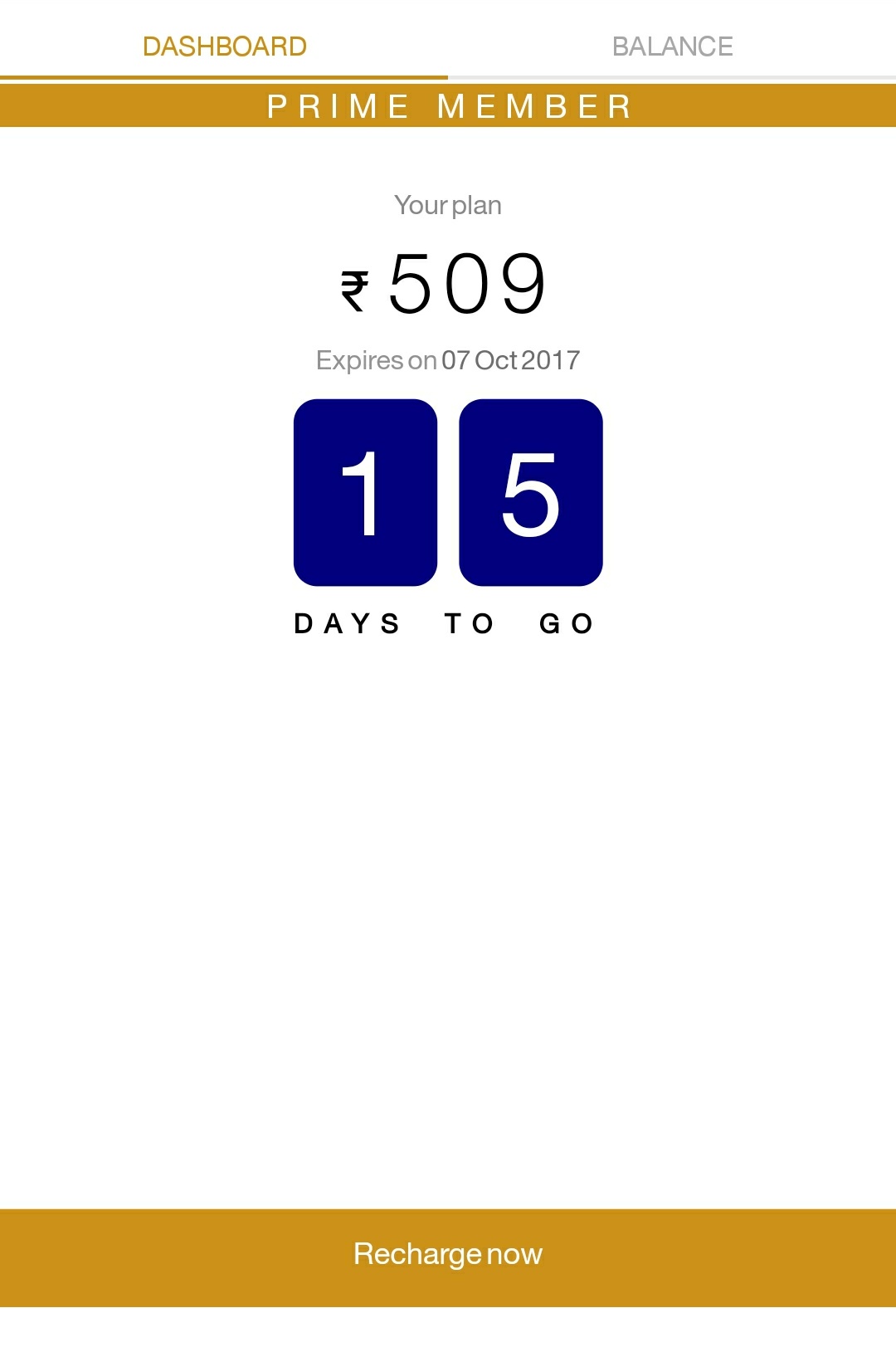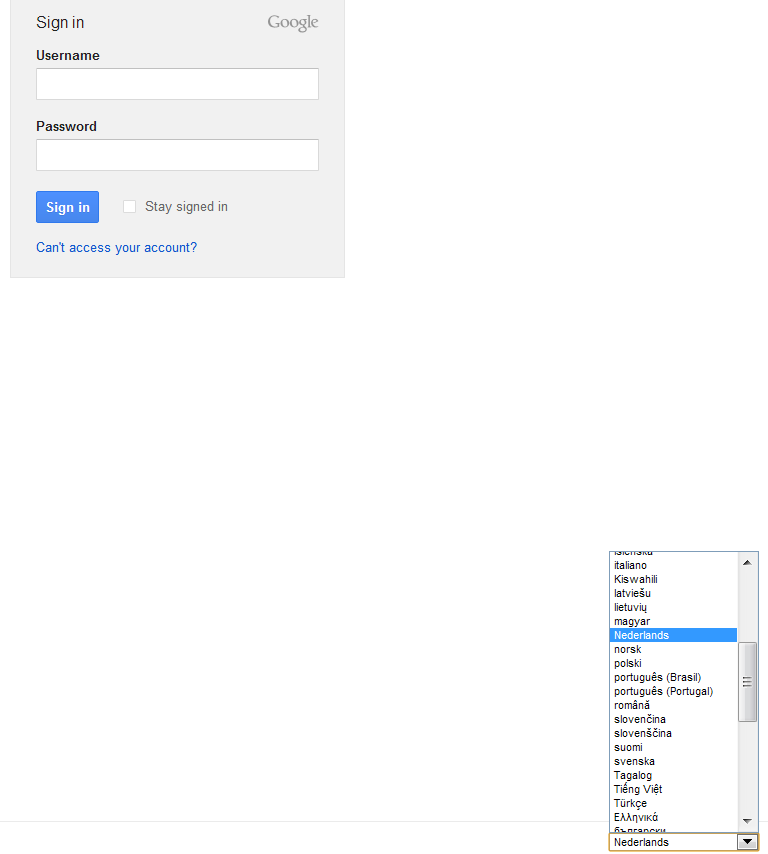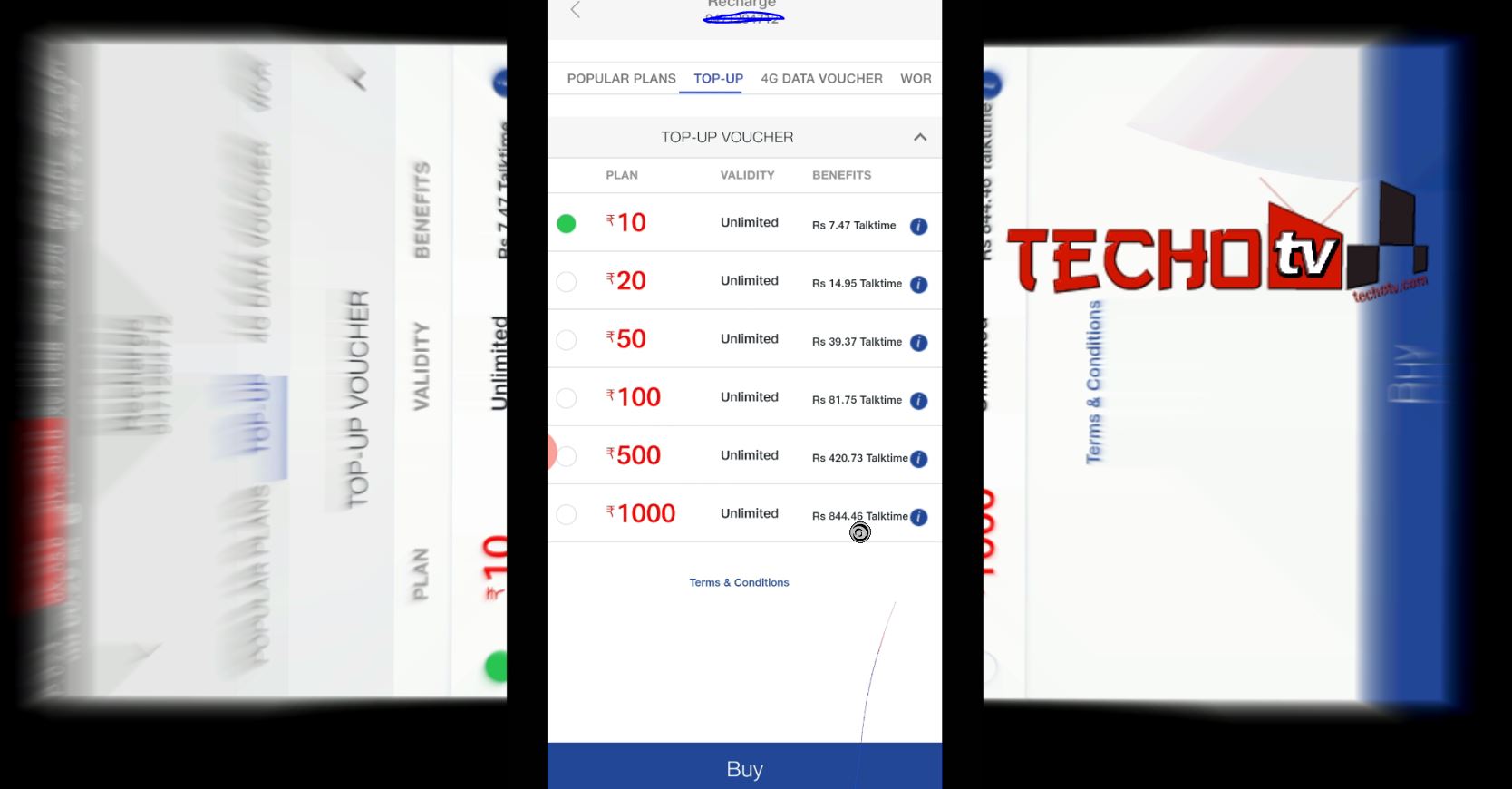Ah, the sweet, sweet allure of free public Wi-Fi. Whether you’re at your favourite coffee spot, waiting for a flight at the airport, or hunkered down in the library, spotting that “Free Wi-Fi” signal can feel like striking gold. It’s a lifeline to the digital world, a productivity booster, or just a way to kill time scrolling through cat videos. But (and you knew there was a “but” coming, right?), let’s pause that connection for a moment.
Connecting to these open networks without a second thought is akin to taking your most private journal and pinning its pages to a community bulletin board for all to see. It sounds dramatic, but cyber-miscreants absolutely adore these digital common grounds; they’re the perfect hunting ground for snatching up your passwords, banking details, and yes, even that “incognito mode” search history you thought was just between you and your browser. These digital eavesdroppers can slickly position themselves right between your device and the website you believe you’re securely visiting. The scary part? It can be alarmingly simple for them to pull off.

Table of Contents
The Dark Side of “Free”: Why Public Wi-Fi is a Playground for Hackers
You might be wondering, “What’s the big deal? It’s just Wi-Fi.” Well, the “free” in free public Wi-Fi often comes at the hidden cost of security. Here’s how these seemingly harmless networks can turn into a minefield for your personal data:
Unencrypted Data: An Open Invitation
Many public Wi-Fi hotspots don’t encrypt the information you send over the internet. Think of it like sending a postcard – anyone who intercepts it can read the message. If the network isn’t secured (look for WPA2 or WPA3 security, though even these can be compromised in public settings if poorly configured), your data travels in plain text, making it easy pickings for anyone snooping on the network.
Man-in-the-Middle (MitM) Attacks: The Digital Eavesdropper
This is a classic, and it’s as sneaky as it sounds. In a MitM attack, a cybercriminal secretly intercepts and potentially alters the communication between two parties who believe they are directly communicating with each other. Imagine trying to pass a secret note to a friend, but someone intercepts it, reads it, maybe changes it, and then passes it on. You’d be none the wiser. On public Wi-Fi, an attacker can position themselves between your device and the Wi-Fi router, or between your device and the websites you visit.
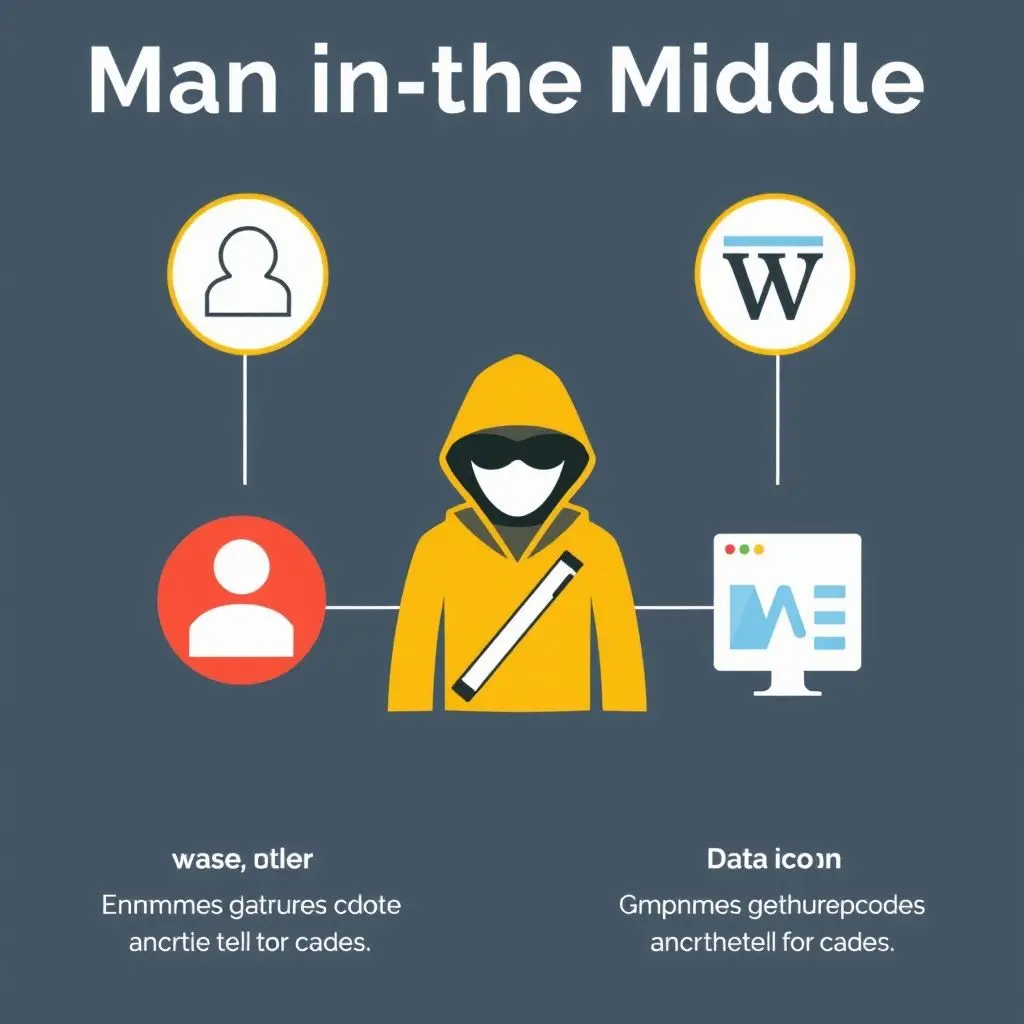
They can then capture your login credentials, financial details, or other sensitive information. Frighteningly, they can even redirect you to fake versions of legitimate websites to steal your data.
Evil Twin Hotspots: The Deceptive Doppelgänger
Hackers are cunning. They can set up rogue Wi-Fi hotspots with legitimate-sounding names, like “CafeGuestWiFi” or “Airport_Free_Internet.” Your device might even connect to it automatically if you’ve used a similarly named network before. Once you’re connected to this ‘evil twin,’ all your internet traffic passes through the attacker’s equipment. They can then launch MitM attacks, inject malware, or direct you to phishing sites.
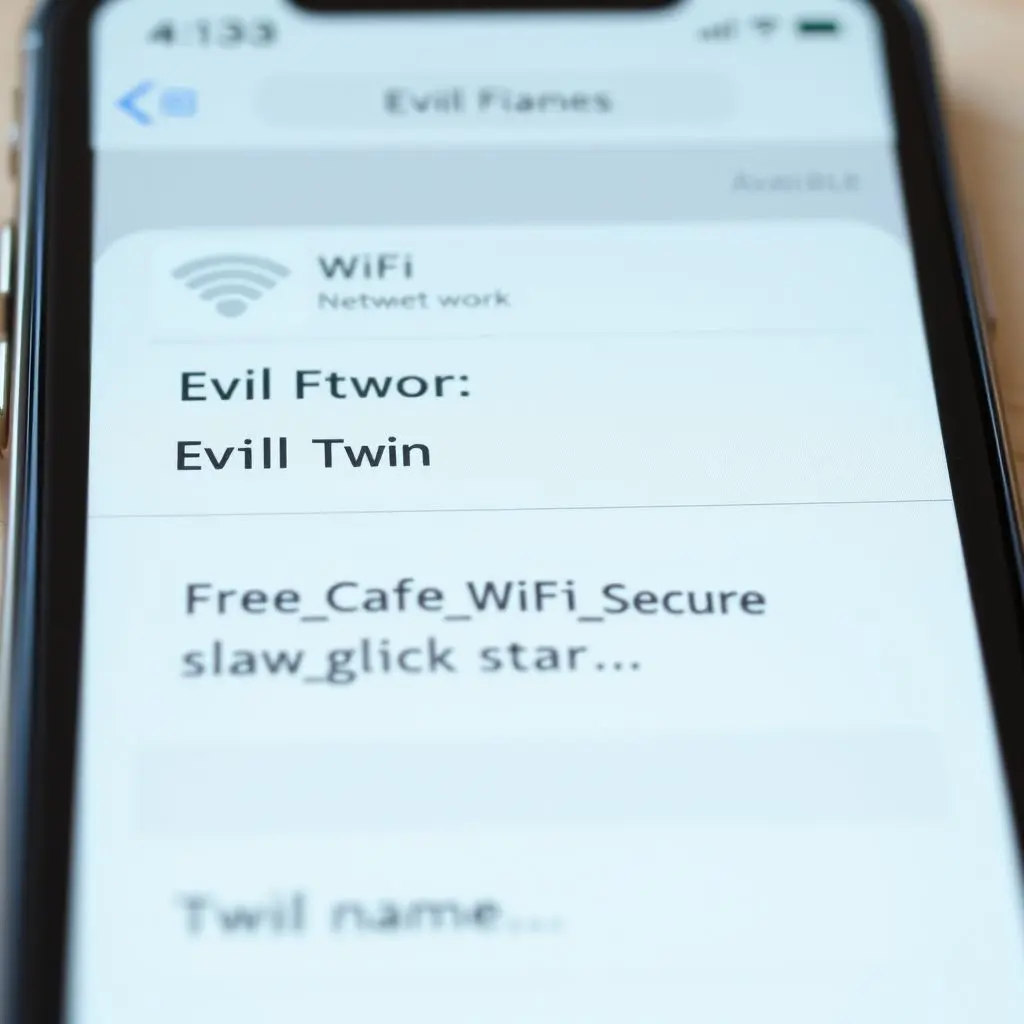
Packet Sniffing: Listening In on Your Conversations
Using readily available software tools called packet sniffers, attackers on the same unsecured public Wi-Fi network can capture (or ‘sniff’) data packets being transmitted. If this data isn’t encrypted (e.g., you’re visiting an HTTP site instead of HTTPS), they can reconstruct your online activities, including emails, messages, and websites visited.
Malware Injection: Unwanted “Freebies”
Compromised public Wi-Fi networks can also be used to distribute malware. Attackers might inject malicious code into the data streams, causing your device to download viruses, spyware, or ransomware when you try to access a website or download a file. Sometimes, they might present you with a fake update prompt for popular software, tricking you into installing malware.
What’s on the Line? The Precious Data at Risk
The potential consequences of a public Wi-Fi breach can range from mildly embarrassing to financially devastating. Here’s a rundown of what cybercriminals are typically after:
- Login Credentials: Usernames and passwords for email, social media, banking, and other online accounts.
- Financial Information: Credit card numbers, bank account details, online payment service logins (like PayPal).
- Personal Communications: Private emails, direct messages, and chat logs.
- Browsing History: Revealing your interests, habits, and potentially sensitive searches.
- Personal Identifiable Information (PII): Full name, address, date of birth, social security number (if you happen to transmit it unsecured).
- Business Data: If you’re using public Wi-Fi for work, confidential company information could be exposed.
Quick Peek: The Public Wi-Fi Peril
Still think it’s all just techy scaremongering? Sometimes seeing is believing. We whipped up a quick visual guide that distills the essence of this digital pickpocketing. Check out our YouTube Short below – it’s a snappy reminder of why a little caution goes a long way! Tap-tap-taparoo that play button:
Your Digital Shield: Essential Practices for Safer Public Wi-Fi Use
Okay, so public Wi-Fi has its dark alleys. But that doesn’t mean you have to swear off it entirely. With the right precautions, you can significantly reduce your risk of becoming a cybercrime statistic. Think of these as your digital armor and sword:
Embrace the VPN: Your Cloak of Invisibility
A Virtual Private Network (VPN) is your best friend on public Wi-Fi. It creates an encrypted tunnel between your device and a remote server operated by the VPN provider. All your internet traffic is routed through this secure tunnel, making it unreadable to anyone snooping on the public network. It also masks your IP address, adding another layer of privacy. Seriously, if you frequently use public Wi-Fi, a VPN is a non-negotiable tool.

HTTPS Everywhere: The Lock is Your Friend
Always check for “HTTPS” (Hypertext Transfer Protocol Secure) and the padlock icon in your browser’s address bar before entering any sensitive information on a website. HTTPS encrypts the data exchanged between your browser and the website, protecting it even if the Wi-Fi network itself isn’t secure. Most modern browsers will warn you about unencrypted sites, but it pays to be vigilant.
Mind Your Business: Avoid Sensitive Tasks
If possible, save your online banking, credit card transactions, or any activity involving highly sensitive data for a secure, trusted network like your home Wi-Fi or your mobile data connection. The less sensitive data you transmit over public Wi-Fi, the lower your risk.
Configure Wisely: Turn Off Auto-Connect and Sharing
- Disable Automatic Wi-Fi Connections: Configure your devices (smartphone, laptop, tablet) to not automatically connect to available Wi-Fi networks. This prevents you from unknowingly joining a malicious hotspot.
- Turn Off File Sharing: Ensure that file and printer sharing features are disabled when you’re on a public network. You can usually adjust this in your operating system’s network settings (e.g., choosing “Public Network” profile on Windows often does this).
Stay Updated: Patch Those Pesky Vulnerabilities
Keep your operating system, web browser, antivirus software, and all other applications updated. Software updates often include patches for security vulnerabilities that attackers could exploit, especially on insecure networks.
Fortify Logins: Strong Passwords & 2FA
Use strong, unique passwords for all your online accounts. A password manager can help you create and store them securely. More importantly, enable Two-Factor Authentication (2FA) or Multi-Factor Authentication (MFA) wherever possible. Even if a hacker manages to steal your password, 2FA provides an additional barrier, requiring a second form of verification (like a code sent to your phone).
Clean Break: “Forget” Networks After Use
Once you’re done using a public Wi-Fi network, instruct your device to “forget” it. This prevents your device from automatically reconnecting to it (or an evil twin with the same name) next time you’re in range.
Your Personal Hotspot: The Safer Alternative
If you have a decent mobile data plan, using your smartphone as a personal hotspot is often a much safer alternative to public Wi-Fi. You’re essentially creating your own private, password-protected Wi-Fi network.
Burning Questions: Public Wi-Fi Safety FAQs
- Is all public Wi-Fi dangerous?
- Not all public Wi-Fi is actively malicious, but any open, unsecured, or even poorly secured public network carries inherent risks. It’s best to treat them all with caution and assume they are not secure.
- Can a VPN make public Wi-Fi 100% safe?
- A VPN significantly enhances your security and privacy on public Wi-Fi by encrypting your connection. However, no single tool offers 100% protection against all threats. For example, a VPN won’t protect you if you willingly download malware or fall for a phishing scam. It’s a crucial layer, but part of a broader security strategy.
- How do I know if a public Wi-Fi network is secure?
- It’s very difficult for an average user to definitively tell if a public Wi-Fi network is truly secure or if there’s a snooper present. Look for networks that require a password (WPA2/WPA3 protected), but even then, you don’t know who else is on that network or how well it’s managed. The safest approach is to always use a VPN.
- What if I *absolutely have* to do something sensitive on public Wi-Fi?
- If it’s unavoidable, ensure you are using a reputable VPN, that the website itself is HTTPS, and that your device’s firewall is active. Double-check the Wi-Fi network name. Afterwards, consider changing any passwords you used during that session as an extra precaution, and monitor your accounts closely.
The Final Byte: Navigating Public Wi-Fi Wisely
Public Wi-Fi is undeniably convenient, a modern-day perk we’ve all come to rely on. But like many conveniences, it’s not without its pitfalls. The key isn’t to avoid it like the plague, but to approach it with a healthy dose of awareness and a toolkit of smart security habits. By understanding the risks and taking proactive steps to protect your data, you can enjoy the benefits of public Wi-Fi without unknowingly broadcasting your digital life to those with malicious intent.
So, the next time you’re about to tap that “Connect” button at your local café, take a moment. Is your VPN on? Are you keeping sensitive browsing for later? A little bit of digital street smarts can save you a whole lot of trouble down the road. Stay alert, stay informed, and most importantly, stay safe out there in the digital wilds!