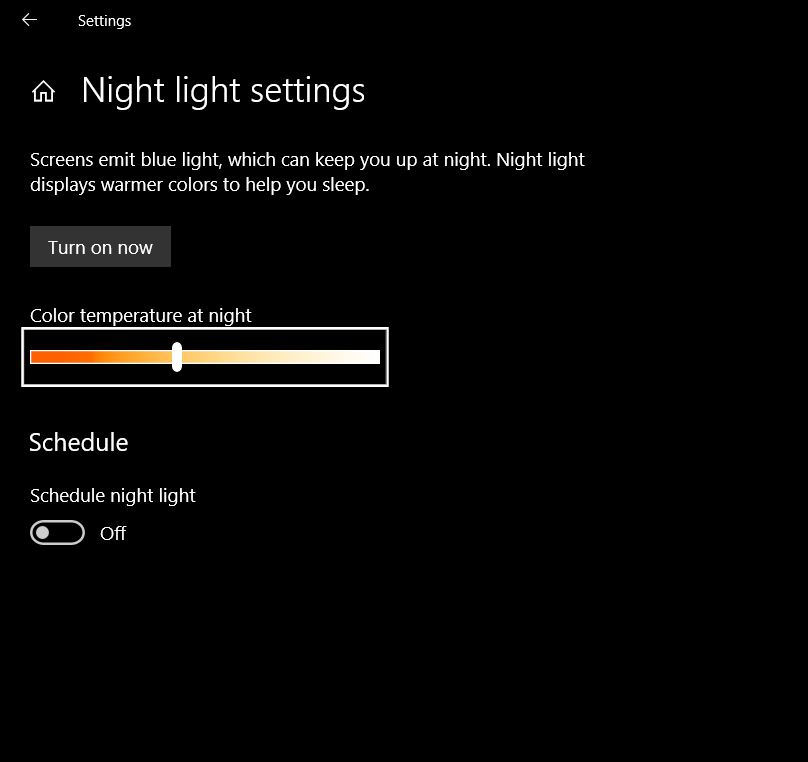Ever found yourself squinting at your phone or TV, wondering why the vibrant reds on one screen look a bit, well, washed out on another? Or how some displays conjure blacks so deep you feel like you could fall into them, while others offer more of a murky grey? It’s not magic, though sometimes it feels like it! The secret, my friends, boils down to a fundamental difference: how these screens light up.
It’s a tale of two technologies, each with its own brilliant approach to illuminating your digital world. Understanding this core difference is key to appreciating why one screen might make colors *pop* with astonishing clarity while another seems a tad more subdued.
Before we dive deep into the nitty-gritty, we’ve whipped up a quick visual explainer that gets straight to the point. Think of it as your appetizer before the main course! Our latest YouTube Short breaks down this lighting difference in under 60 seconds. Give it a whirl – it might just spark your curiosity (and understanding!).
Table of Contents
The Backlight Brigade: Understanding LCD Illumination
Think of an LCD, or Liquid Crystal Display, as a sophisticated sandwich. At the very back, you have a light source – the ‘backlight’. In older models, this was often a CCFL (Cold Cathode Fluorescent Lamp), kind of like a miniature fluorescent tube. Nowadays, it’s almost always LEDs (Light Emitting Diodes). These LEDs can be arranged along the edges of the screen (edge-lit) or directly behind the entire panel (full-array).
This backlight is, in essence, always on when your screen is active, like a constant sun shining behind your display. In front of this sun, you have a layer of liquid crystals. These are the ‘tiny color gates’ we mentioned in our short. These crystals don’t produce color themselves; instead, they twist and untwist when electricity is applied, acting like microscopic shutters or blinds. They control how much of that backlight passes through each tiny section of the screen, which corresponds to a pixel (or more accurately, sub-pixel).
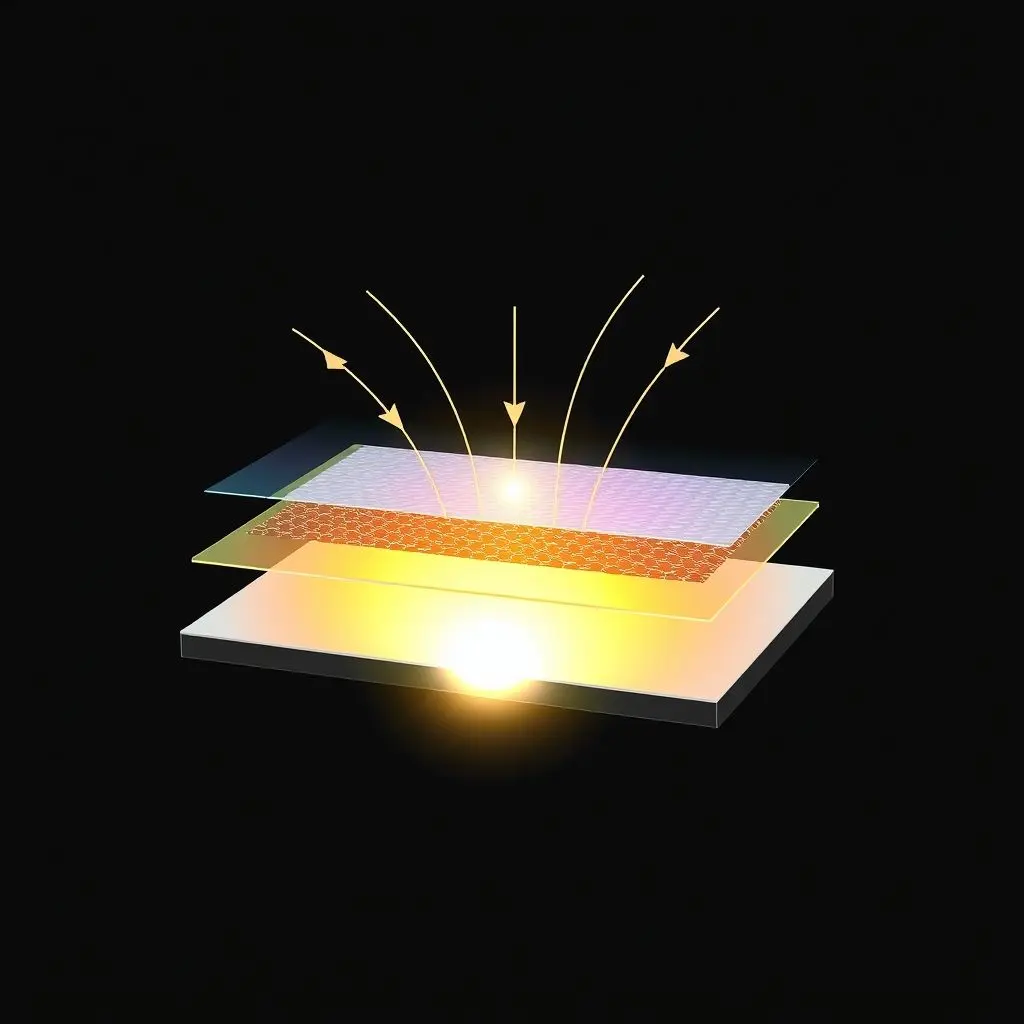
Finally, the light that makes it through the liquid crystal shutters passes through a color filter (typically red, green, or blue for each sub-pixel) to create the final image you see. So, for an LCD to show black, the liquid crystals try their best to block all light from the backlight. But, as our short hinted, ‘some light always sneaks past.’ This is why achieving truly deep, inky blacks can be a challenge for LCDs, sometimes resulting in what’s known as ‘backlight bleed’ or a slightly grayish hue where you want pure black.
OLED: Where Every Pixel is a Star
Now, let’s switch gears to OLED, which stands for Organic Light Emitting Diode. This is where things get, as our short put it, different. With OLED technology, there’s no need for a separate backlight. Why? Because each individual pixel is its own tiny, organic light bulb. We’re talking millions of these microscopic light sources, each capable of producing its own light and color, or switching off completely.
These ‘organic’ diodes are made of carbon-based materials that illuminate when an electric current passes through them. Red, green, and blue OLED materials are used to create the full spectrum of colors for each pixel.

The magic of OLED, especially when it comes to those stunningly deep blacks, lies in this self-emissive nature. Need perfect black for that space scene in a movie? Bam! The OLED pixels in that area simply switch completely OFF. No current, no light. It’s not about blocking light; it’s about not producing any light at all. This results in what many call ‘true black’ and an effectively infinite contrast ratio – the difference between the brightest white and the darkest black. The impact on image depth and realism is profound.
The Illumination Showdown: OLED vs. LCD Performance
Now that we know how they light up, let’s see how this fundamental difference impacts what you actually see on screen. This is where the rubber meets the road, or rather, where the light meets your eyes.
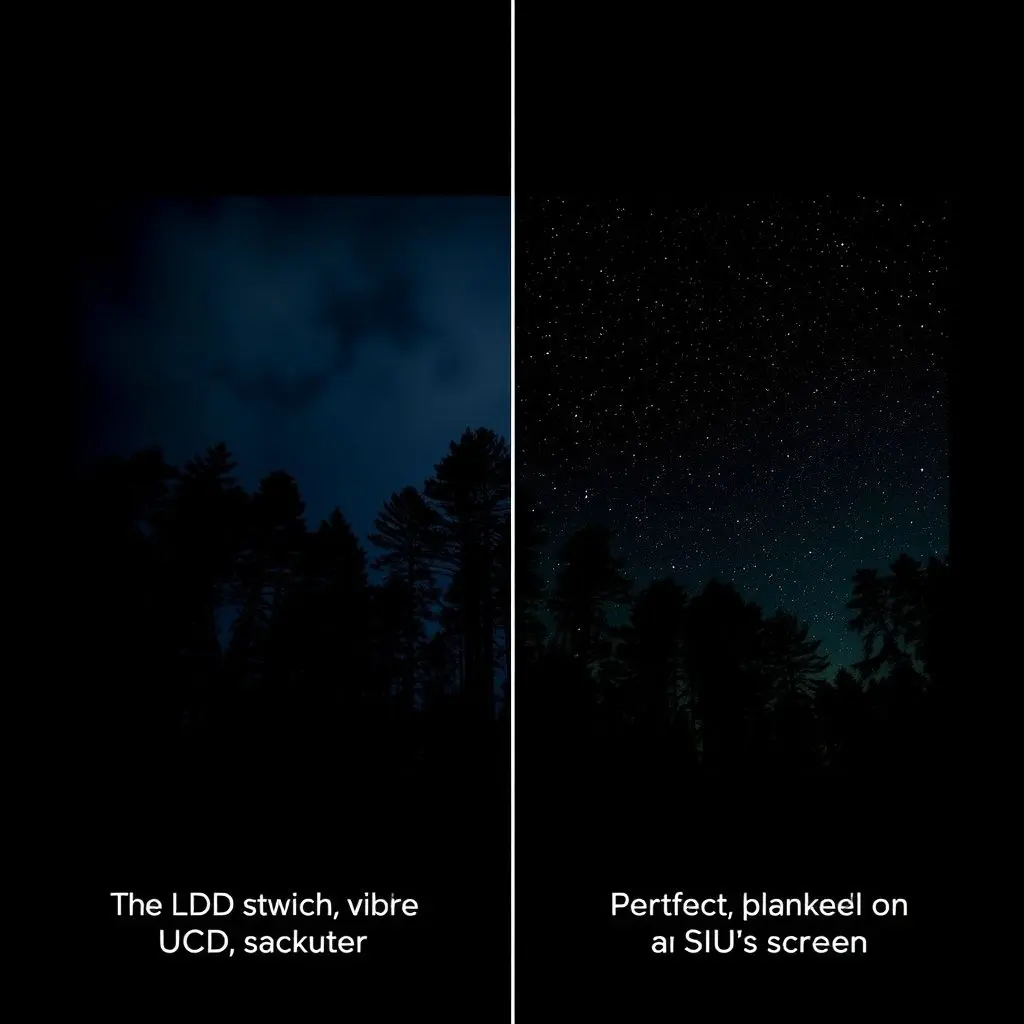
Contrast Ratio and Black Levels: The Deep Dive
LCD: Because the backlight is always on (or dimmed in zones for advanced LCDs with Full Array Local Dimming – FALD), it’s hard to achieve perfect black. Even with FALD, which significantly improves black levels by dimming specific backlight zones, some light leakage can occur, meaning blacks can appear more like dark grey. The precision is limited by the number of dimming zones.
OLED: Pixels turn off individually. This creates ‘infinite’ contrast because when a pixel is off, it emits no light – it’s truly black. This leads to incredibly rich and detailed dark scenes and makes colors pop more vividly against a perfectly black background.
Color Vibrancy and Accuracy: Painting with Light
LCD: Modern LCDs, especially those with Quantum Dot technology (often marketed as QLEDs by Samsung and other brands), can produce very vibrant and wide color gamuts. However, the color’s ultimate purity can sometimes be subtly affected by the constant presence of the backlight, even if it’s filtered.
OLED: Known for exceptionally wide color gamuts and vibrant, saturated colors. Because each pixel emits its own light, colors can appear purer and more intense without being ‘washed out’ or influenced by a backlight. This often translates to colors that feel more lifelike and three-dimensional.
Brightness: Who Shines Brighter?
LCD: High-end LCDs, particularly those with Mini-LED backlights or robust full-array local dimming, can achieve very high peak brightness levels, sometimes exceeding OLEDs. This is advantageous in very brightly lit rooms or for High Dynamic Range (HDR) content that demands intensely bright highlights.
OLED: OLEDs have become significantly brighter over the years and are more than sufficient for most viewing environments. While they might not hit the absolute peak brightness of some top-tier LCDs across the entire screen simultaneously, their perfect blacks mean that HDR content still has incredible impact due to the extreme contrast between dark and bright areas.
Viewing Angles: The Best Seat in the House
LCD: Viewing angles can be a mixed bag. Older or cheaper TN (Twisted Nematic) panels have notoriously poor viewing angles, with colors and contrast shifting dramatically when viewed off-center. IPS (In-Plane Switching) LCD panels offer much better performance, maintaining color accuracy at wider angles, but some loss of contrast or brightness can still occur from extreme angles.
OLED: Generally offer superior and more consistent viewing angles. Colors and contrast remain largely unchanged even when viewing the screen from significant off-axis positions, making any seat a good seat for shared viewing experiences.
Response Time and Motion Clarity: Keeping Up with the Action
LCD: Response times (the time it takes for a pixel to change from one color to another) have improved greatly, but the physical twisting of liquid crystals inherently takes a small amount of time. This can sometimes lead to motion blur or ‘ghosting’ in very fast-paced scenes or competitive gaming.
OLED: Pixel response times are nearly instantaneous (often cited as 0.1ms or less) because pixels switch on and off electronically without mechanical movement. This results in exceptionally clear and smooth motion, making them a favorite for gamers and sports enthusiasts who demand clarity during fast action.
Power Consumption: The Energy Equation
LCD: Power consumption is relatively consistent because the backlight is always on, though it varies with overall brightness settings and the efficiency of the backlight technology (LEDs are more efficient than older CCFLs).
OLED: Power consumption is more dynamic. Displaying black content uses virtually no power for those pixels, as they are simply off. So, for dark scenes or when using dark mode interfaces, OLEDs can be remarkably energy-efficient. However, displaying a full bright white screen can consume more power than an LCD at a similar overall brightness level.
Lifespan and the Burn-In Question
LCD: This is a very mature technology with a generally long lifespan. The LED backlights may dim over many thousands of hours of use, but this is usually a slow and gradual process.
OLED: The organic materials in OLEDs can degrade over time, which could potentially lead to color shifts or a decrease in brightness after extensive use. A more discussed concern for some is ‘burn-in’ or permanent image retention. This can occur if a static image (like a channel logo, a news ticker, or fixed elements of a game’s interface) is displayed for extremely long, continuous periods at high brightness. The organic compounds in those consistently lit pixels can age unevenly compared to other pixels, leaving a faint ‘ghost’ of the image. It’s important to note that modern OLEDs include various sophisticated technologies (pixel shifting, logo luminance adjustment, screen savers, pixel refreshers) to actively mitigate this risk. For typical varied content viewing, burn-in is becoming less of an issue for most users, but it’s a point to be aware of, especially if your usage involves prolonged static imagery.
Disclaimer: Lifespan figures and burn-in risk for both technologies can vary greatly based on usage patterns, brightness settings, content displayed, and manufacturer quality. Always check manufacturer specifications and warranty details.
Cost: The Price of Brilliance
LCD: Generally more affordable across a wide range of sizes and specifications. This makes them accessible to a broader range of buyers and budgets. You can find excellent LCD screens at various price points.
OLED: Typically positioned as a premium technology, and OLED TVs and monitors often come with a higher price tag. However, as the technology matures and manufacturing scales, prices have been steadily decreasing and becoming more competitive, especially in the TV market.
The “Glow-Up Secret” Unveiled: Which Screen Technology is Right for You?
So, the ‘glow-up secret’ really comes down to this fundamental difference: LCDs meticulously filter a constant light source, while OLEDs orchestrate an army of individual, self-lighting pixels. This distinction is the heart of their varied strengths and weaknesses.
Choosing between them isn’t about one being universally ‘better’ but about which one better suits your specific needs, preferences, and budget:
- Team LCD might be for you if:
- You’re working with a tighter budget but still want a great picture.
- You primarily use your screen in very bright, sunlit environments where maximum screen brightness is a top priority.
- You’re particularly concerned about potential burn-in due to displaying a lot of static content for extended periods (e.g., using a monitor for specific, unchanging professional applications or digital signage).
- Team OLED could be your winner if:
- Uncompromising picture quality, especially infinite contrast, perfect black levels, and vibrant colors, is your top priority for an immersive movie, TV show, or gaming experience.
- You value wide viewing angles, ensuring everyone in the room gets a great view.
- You crave the smoothest motion clarity for fast-paced sports or high-frame-rate gaming.
- You’re willing to invest more for a premium visual experience that truly wows.
Beyond Standard LCD and OLED: The Plot Thickens!
It’s also worth noting that display technology is always evolving! You’ll often hear terms like QLED, Mini-LED, and even MicroLED. Here’s a quick rundown:
- QLED (Quantum Dot LCD): These are essentially advanced LCD screens. They use a layer of microscopic ‘quantum dots’ that, when struck by the LED backlight, emit extremely pure and vibrant colors. This significantly boosts the color gamut and often the brightness of an LCD, but it’s still a transmissive display relying on a backlight.
- Mini-LED (LCD): This is another enhancement for LCDs. Instead of a few dozen or hundreds of LEDs in the backlight, Mini-LED screens use thousands of much smaller LEDs. This allows for many more ‘local dimming zones,’ giving the screen much finer control over which parts of the image are bright and which are dark. The result? Significantly improved contrast and black levels for LCDs, bringing them closer to OLED in that regard, though still not quite at the per-pixel level.
- QD-OLED (Quantum Dot OLED): A newer hybrid technology, primarily developed by Samsung Display. It combines a blue OLED self-emissive layer with quantum dot color converters to produce red and green light. The aim is to offer the perfect blacks and pixel-level control of OLED with even better color volume, brightness, and potentially improved longevity for the color elements.
- MicroLED: Often touted as the ‘next big thing’ and a potential successor to both LCD and OLED for high-end applications. MicroLED uses microscopic, inorganic LEDs for each individual pixel (red, green, and blue). Like OLED, it’s self-emissive, offering perfect blacks and pixel-level control. However, being inorganic, MicroLEDs promise even higher brightness, greater efficiency, a longer lifespan, and no risk of organic material degradation or burn-in. The catch? Currently, MicroLED displays are extremely complex to manufacture, making them very expensive and mostly available in very large, modular screen sizes.
Frequently Asked Questions (FAQs)
Q1: Is OLED always better than LCD?
Not necessarily ‘better’ for everyone or every situation. OLED generally excels in contrast, black levels, response time, and viewing angles, offering what many consider a superior viewing experience for movies and gaming. However, high-end LCDs (like QLEDs or Mini-LEDs) can achieve higher peak brightness (better for very bright rooms), may be more resistant to burn-in with static content, and are often more affordable, especially in larger sizes. The ‘better’ choice depends heavily on your individual priorities, viewing environment, and budget.
Q2: What exactly is backlight bleed in LCDs?
Backlight bleed occurs because an LCD screen uses a backlight (usually LEDs) that constantly shines light through the liquid crystal layer to create an image. Even when parts of the screen are supposed to be black, the liquid crystals might not be able to block 100% of this light. This ‘leaked’ light, which can appear as uneven bright patches, clouding, or glows, often most visible on dark screens and typically around the edges or corners of the display, is called backlight bleed. Its severity can vary from panel to panel.
Q3: Can OLED screens really suffer from burn-in? What is it?
Yes, OLED screens can potentially suffer from burn-in, also known as permanent image retention. This happens when a static image (like a TV channel logo, a news ticker, elements of a computer’s operating system, or a game’s HUD) is displayed for very long, continuous periods at high brightness settings. The organic compounds in those consistently lit pixels can age or degrade unevenly compared to other less-used pixels, leaving a faint, permanent ‘ghost’ of the static image. Modern OLED displays have many built-in mitigation features (e.g., pixel shifting, screen savers, logo dimming, periodic pixel refresh cycles) to significantly minimize this risk. For most users with varied content consumption, it’s not a major issue, but it remains a factor to consider if your usage involves prolonged display of static elements.
Q4: Which technology is generally better for gaming?
OLED is often favored by gamers due to its near-instantaneous pixel response times (which drastically reduces motion blur and ghosting), infinite contrast for highly immersive and detailed visuals (especially in dark game scenes), and vibrant colors. However, many high-refresh-rate LCD gaming monitors also offer excellent performance, sometimes with features like even higher refresh rates (e.g., 360Hz or more), very low input lag, and potentially higher peak brightness, often at a lower cost. If ultimate visual fidelity, perfect blacks, and motion clarity are paramount and budget allows, OLED is a strong contender. For competitive gaming where every millisecond and specific features like G-Sync/FreeSync are critical, both high-end LCDs and OLEDs have compelling options.
Q5: How does QLED compare to OLED? Is QLED a type of OLED?
This is a common point of confusion, largely due to similar-sounding marketing terms! QLED is not a type of OLED. QLED stands for Quantum Dot Light Emitting Diode, but it’s an advanced type of LCD screen. QLEDs use a traditional LED backlight (either edge-lit or full-array with local dimming), but they add a layer of ‘quantum dots’ – tiny semiconductor crystals – between the backlight and the liquid crystal layer. These quantum dots, when hit by light from the backlight, emit very pure and precise red, green, and blue light, which helps to create a wider and more accurate color gamut and often higher brightness for the LCD. So, QLED enhances LCD technology. OLED, on the other hand, is a fundamentally different, self-emissive technology where each pixel generates its own light directly, without needing any backlight or quantum dot color filters in the same way.
The Final Glow: It’s All About How They Shine
And there you have it! The fascinating tale of how OLED and LCD screens light up our digital worlds. From the steady beam of an LCD’s backlight meticulously filtered through liquid crystal gates, to the individual, self-lighting stars of an OLED panel, the method of illumination is the core difference that dictates so much of what we see and experience.
Whether you’re marveling at the inky blacks of an OLED during a movie night or appreciating the crisp brightness of an LCD in a sunlit room, you now know the “glow-up secret” behind the technology. Understanding these distinctions doesn’t just make you a more informed tech enthusiast; it empowers you to choose the perfect screen to light up your life, tailored to your unique needs and desires.
We hope this deep dive has brightened your understanding! If you found this illuminating, why not share it with a friend who might be pondering their next screen purchase? And if you have more questions or your own experiences with these technologies, drop them in the comments below – let’s keep the conversation glowing!