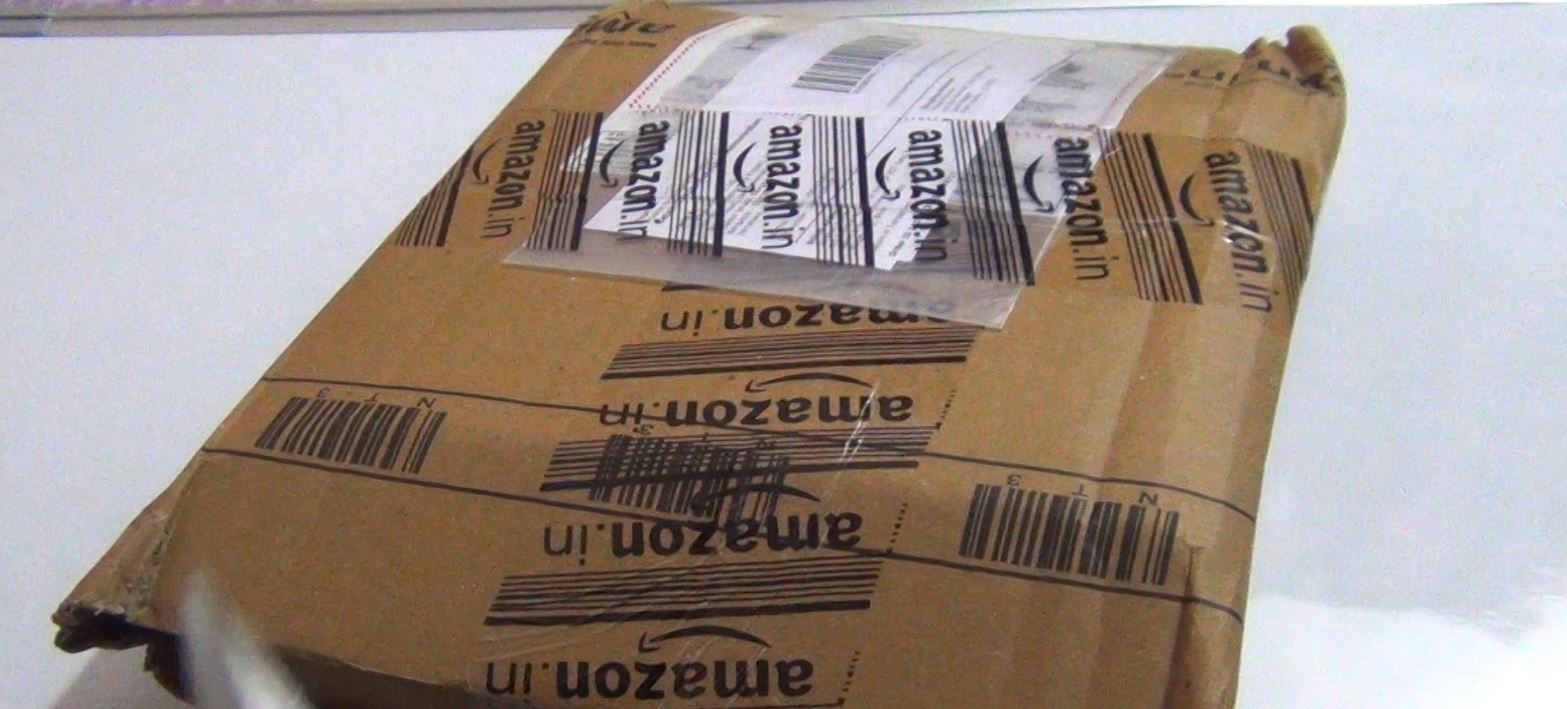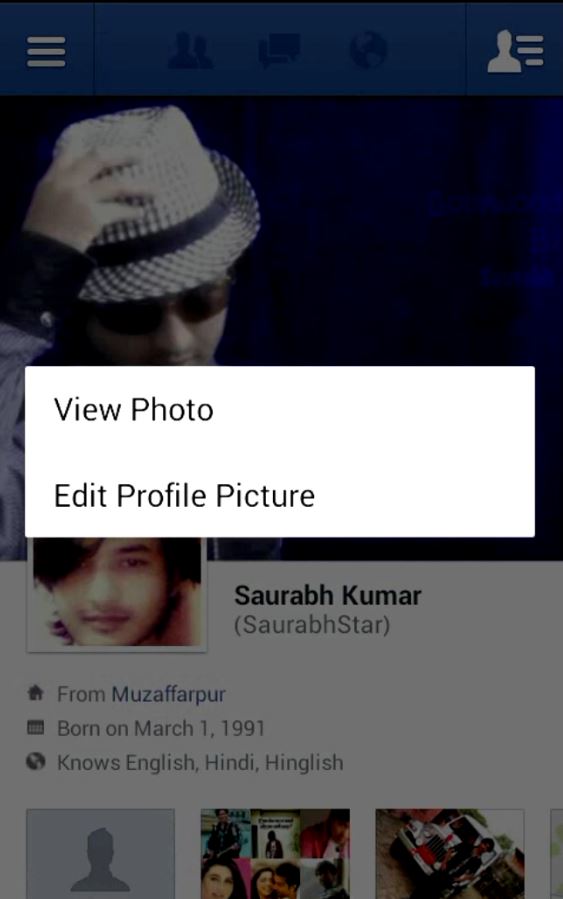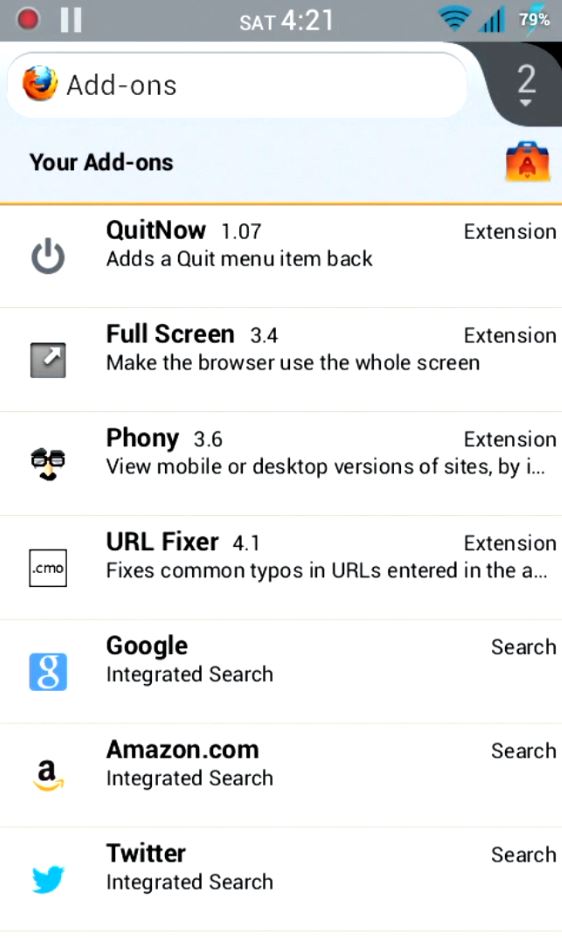[sch t=”m” i=”thumbnail” c=”https://techotv.com/wp-content/uploads/thumbnail/opo-sim-card-tray.jpg”][sch t=”m” i=”duration” c=”PT05M05S”]
[sch i=”description” c=”This video shows How to insert SIM card in One Plus One India retail unit, and also the overview of first boot of brand new OPO smartphone. This phablet has micro-sim try and it comes with SIM card ejecter pin tool”].
OnePlus One is so finely and precisely crafted that it’s hard to find sim card slot as the cover is non-removable. If you observe carefully, you’ll notice a tiny hole above volume buttons, that is the hole for inserting sim card ejecter pin as the micro-sim tray lay beside that hole. After inserting the sim card, the tray should be positioned downwards with the sim card on the bottom side i.e. towards back cover of mobile. The same direction is also labelled on the sim card tray.
When booting the device for the first time, it might not as in my case, the handset was fully discharged, so you need to charge it for few minutes before trying to turn on the device.