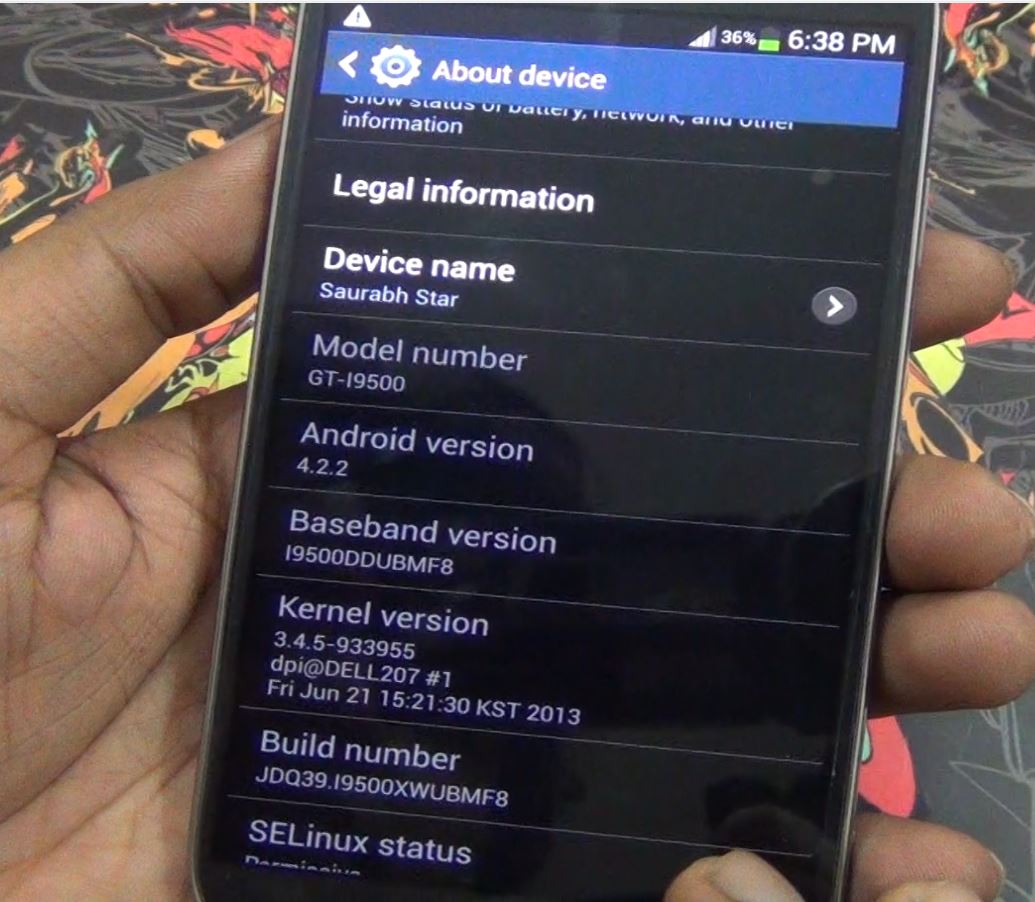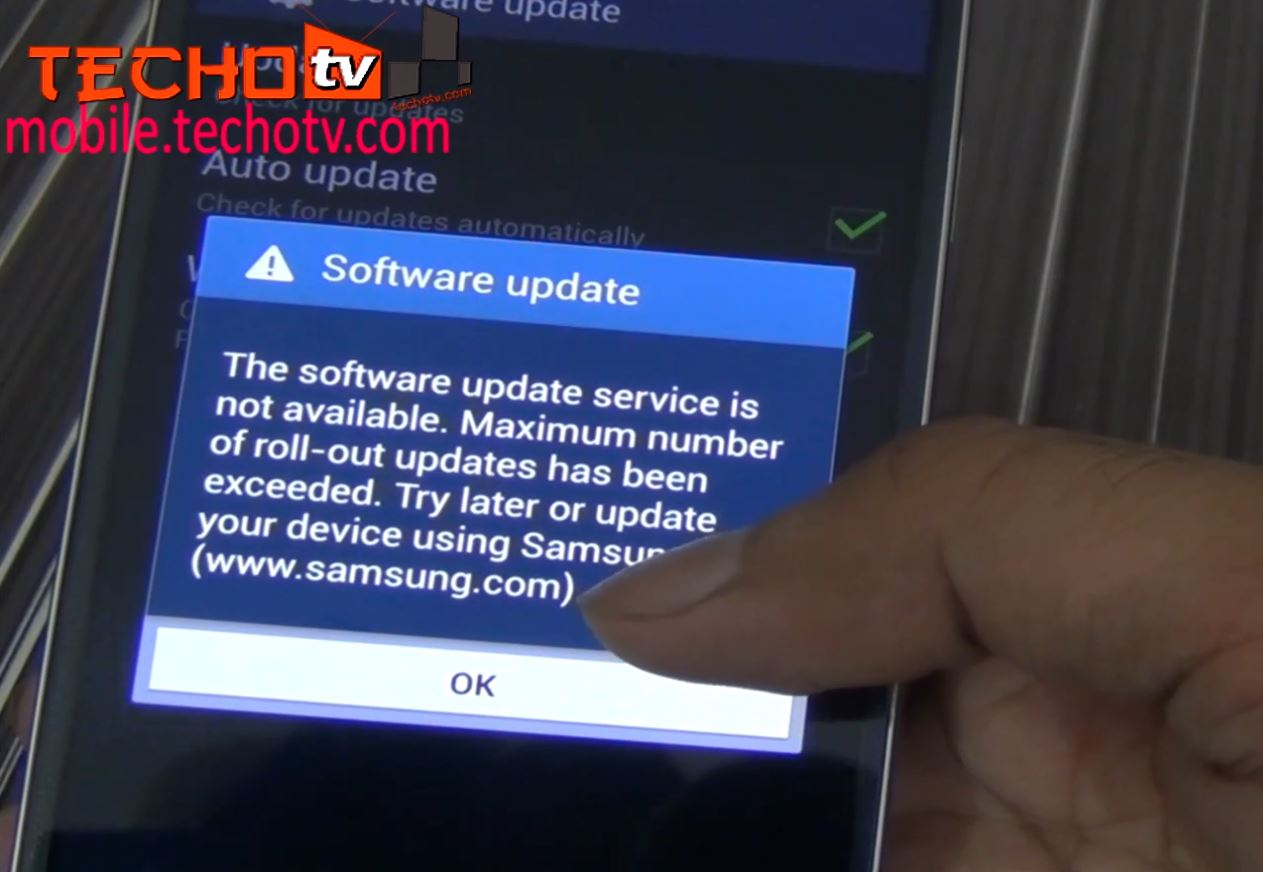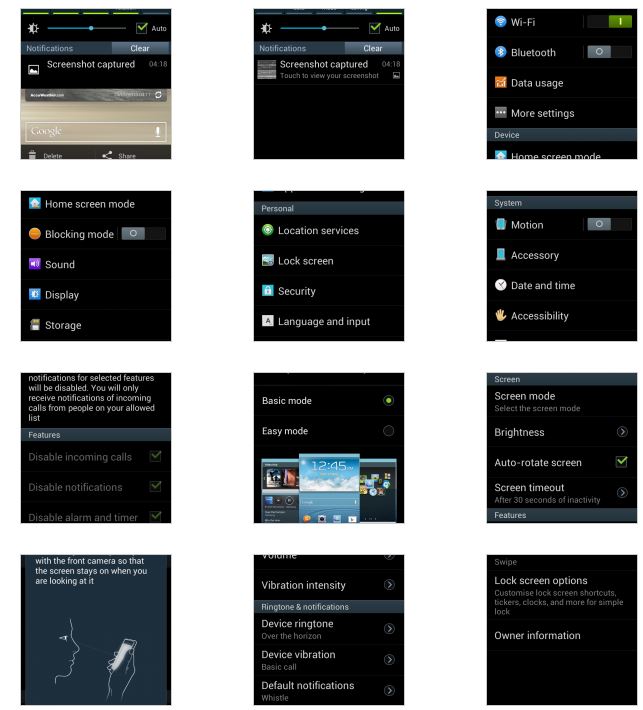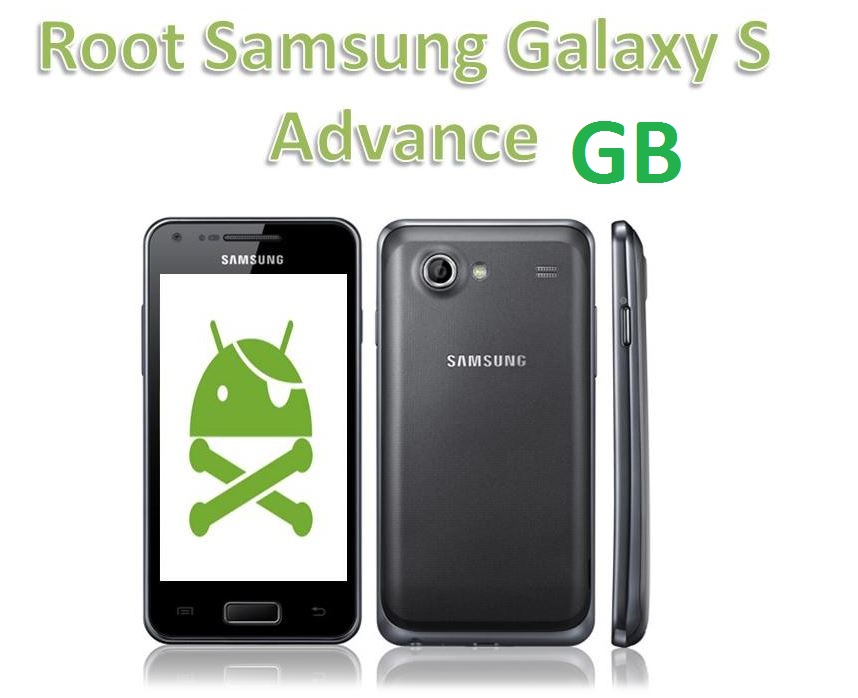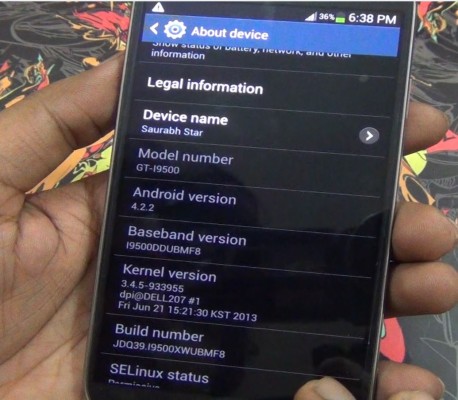 Samsung has rolled out new firmware update for galaxy s4 (GT-I9500) Indian users. This update is available over OTA as well as via Samsung Kies software. To update your phone, go to phone Settings – More – About Phone – Check for updates. If you’re not connected to WiFi network, you should uncheck WiFi option. Before the update, the build number was MF5 and the baseband ends with MEA. After the update, the build number changes to JDQ39.I9500XWUBMF8 and the baseband version changes to I9500DDUBMF8. The update is of just 12.87mb, which means this is probably minor update targetted for certain bug fixes. After download, device will be rebooted as usual and then the updates will be installed. After successful installation, phone will be restarted automatically. The entire process takes 5-8 minutes of time so make sure you’ve enough battery before starting update. If you’re getting – The software update service is not available. Maximum number of roll-out updates has been exceeded. You need to wait for 48 hours before you can download and install update over OTA. For updating via Samsung Kies, the process is fairly easy, just connect your mobile to pc and launch kies program. Kies should automatically notify you of firmware update.
Samsung has rolled out new firmware update for galaxy s4 (GT-I9500) Indian users. This update is available over OTA as well as via Samsung Kies software. To update your phone, go to phone Settings – More – About Phone – Check for updates. If you’re not connected to WiFi network, you should uncheck WiFi option. Before the update, the build number was MF5 and the baseband ends with MEA. After the update, the build number changes to JDQ39.I9500XWUBMF8 and the baseband version changes to I9500DDUBMF8. The update is of just 12.87mb, which means this is probably minor update targetted for certain bug fixes. After download, device will be rebooted as usual and then the updates will be installed. After successful installation, phone will be restarted automatically. The entire process takes 5-8 minutes of time so make sure you’ve enough battery before starting update. If you’re getting – The software update service is not available. Maximum number of roll-out updates has been exceeded. You need to wait for 48 hours before you can download and install update over OTA. For updating via Samsung Kies, the process is fairly easy, just connect your mobile to pc and launch kies program. Kies should automatically notify you of firmware update.
[box]It’s weird that the OTA update is about 1 firmware behind the latest. Actually, as per SamMobile firmware database, the latest available firmware is with build number of I9500XWUBMG1 and baseband of I9500ODDBMG1. But to get this update over OTA, you’ll have to wait for more days. If you don’t want to wait, follow the instructions given below, but be prepared to download 1.5GB file.[/box]
How to update Galaxy S4 I9500 to latest Indian firmware I9500XWUBMG1
[box]Updated on 15th July: I9500XWUBMG1 update is now also available over OTA. So, instead of following the method below, you should try updating via OTA for easy way, else follow the method given below for manual way.[/box]
- Before starting, make sure your phone is charged.
- Download ODIN program from here
- Download the I9500XWUBMG1 firmware for Galaxy S4 India from here and extract it.
- Launch ODIN program on you computer.
- Turn off your phone.
- Press volume down + home + power button together to go to download mode on your phone.
- Connect your phone to computer.
- In ODIN program, click on PDA button and choose the extracted file from step 2.
- Click on Start. Done! It’ll take some time.
Feel free to ask any questions if you’ve doubts.