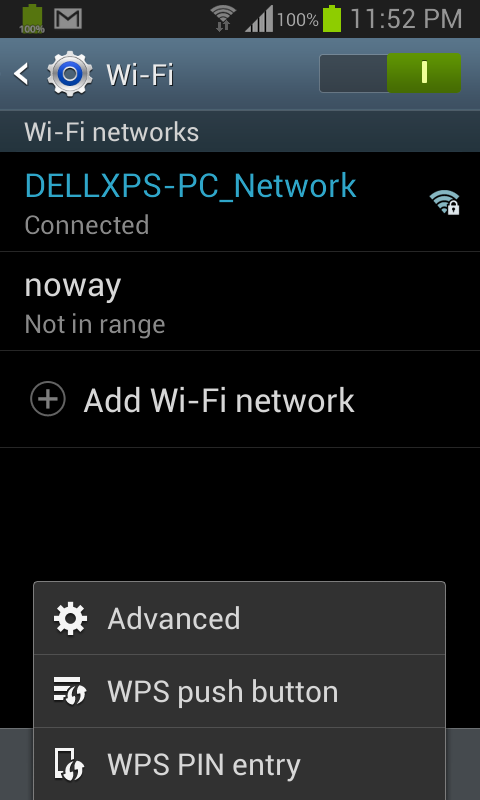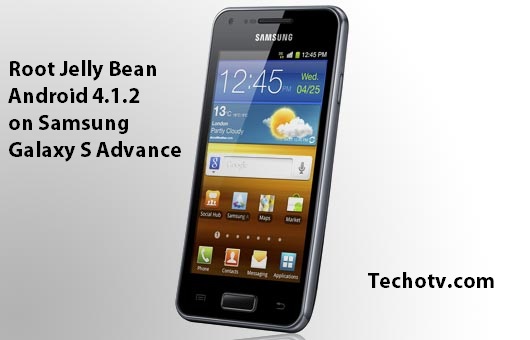[sch t=”m” i=”duration” c=”PT1M42S”][sch t=”m” i=”thumbnail” c=”https://techotv.com/wp-content/uploads/thumbnail/phone-wifi-switch-packet-data-problem.jpg”]
[sch i=”description” c=”Watch the video above on how to solve the problem of automatic switching of android phone and tablets to packet data connection mode instead of using WiFi during sleep mode. By following this video tutorial, you’ll be able to save battery life and ensure that your phone uses WiFi connection only, not cellular data connection, even during longer standby or sleep mode.”] Using internet on WiFi saves more battery than using internet on cellular network for longer duration. The process is very easy. Just visit phone wifi settings and then advanced option and select Always under Keep WiFi on during sleep. When you’re not using WiFi, it’s advisable to turn WiFi off from WiFI toggle switch in the notification bar.