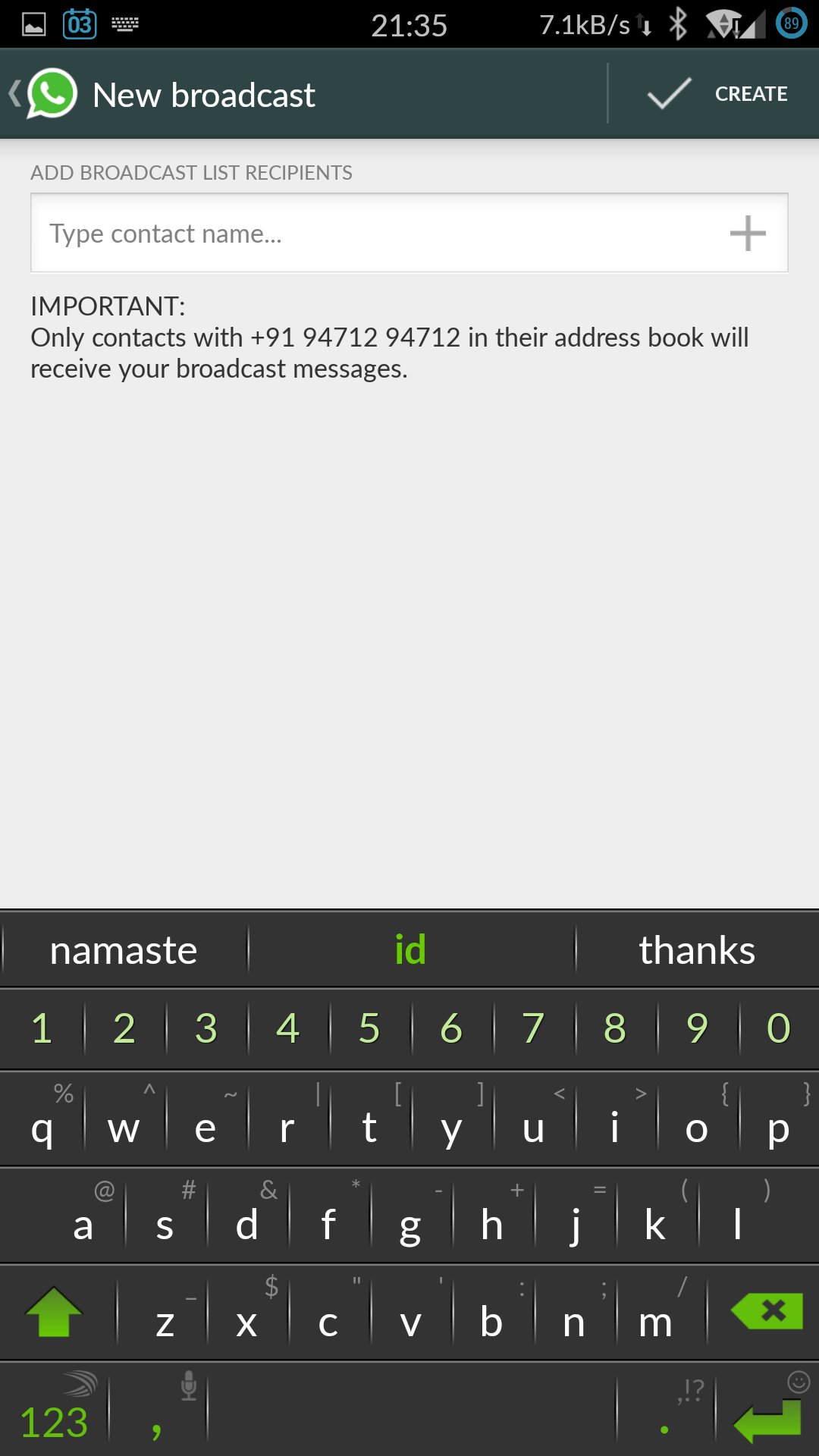The name itself is manifesting its purpose, yet the feature leaves many of us confusing. In the latest version of WhatsApp, tapping on option button reveals New broadcast option, proceeding ahead you’ll be asked to select recipients, you can include more than 100 contacts, and the broadcast chat is created and listed in chats category. Whatever messages you write in the broadcast will be displayed there like a group, but do not be confused – what seems,.lk is not real. It is definitely not a group. Your friends can not reply you in the broadcast chat. The broadcast is not created and listed in your friends’ whatsapp chats category on their side.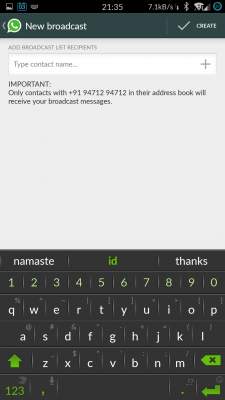
Think of WhatsApp Broadcast feature as a kind of radio broadcast. Your message is delivered to all your recipients but individually in personal chats. Recipients can connect with you, reply to the broadcasted messages in personal chats. Recipients are not aware of identity of other recipients of the broadcast. If you know what bcc email is, you know what I’m talking about. WhatsApp broadcast is like blind carbon copy chats. You create a broadcast with several recipients. Whatever msg you post is delivered to all your recipients in private chat window. If any of your recipients reply, you’ll recieve the message in your usual private chat window with the recipient.
Table of Contents
How is WhatsApp Broadcast different from the group?
In whatsapp group, all its members are visible to each other. messages of groups are multi-ways. Each of the members can post in group and interact together. In WhatsApp broadcast, only the creator can post in broadcast. The messages appear in private chat window of the recipient with the sender and further conversations happen in private chats.
What’s the use of WhatsApp Broadcast feature?
Think of broadcast as forwarding the same messages to hundreds of recipients individually. Instead of forwarding the same msg to them each time by copy pasting, you’re broadcasting at once. This is useful on occasion of festivals and holidays. The recipients will not know each other so they won’t know who else are receiving the same msg, though they’ll understand that the message is received in form of broadcast because a little broadcast icon appears before such messages. 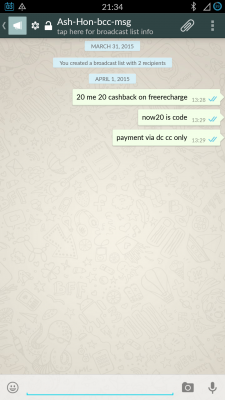
This is also useful if you want individual/private replies from your recipients for a particular broadcasted messages. For example, you can broadcast your wedding news and receive congratulatory wishes privately from your contacts. You can broadcast a question to several contacts and receive opinions/answers privately. Several such usecases are there, but use groups if you don’t want your broadcast messages to spark private one-to-one conversation. Use your imagination and start broadcasting! (And remember, you must be present in your friends contacts/phonebook for broadcast to happen)