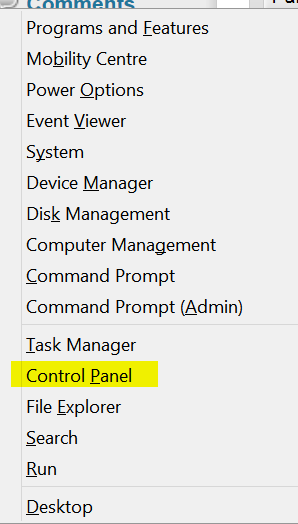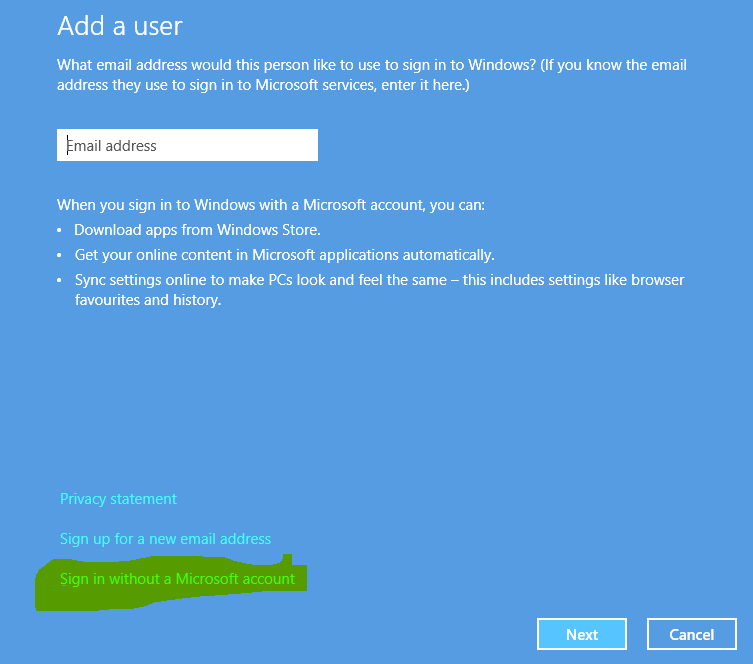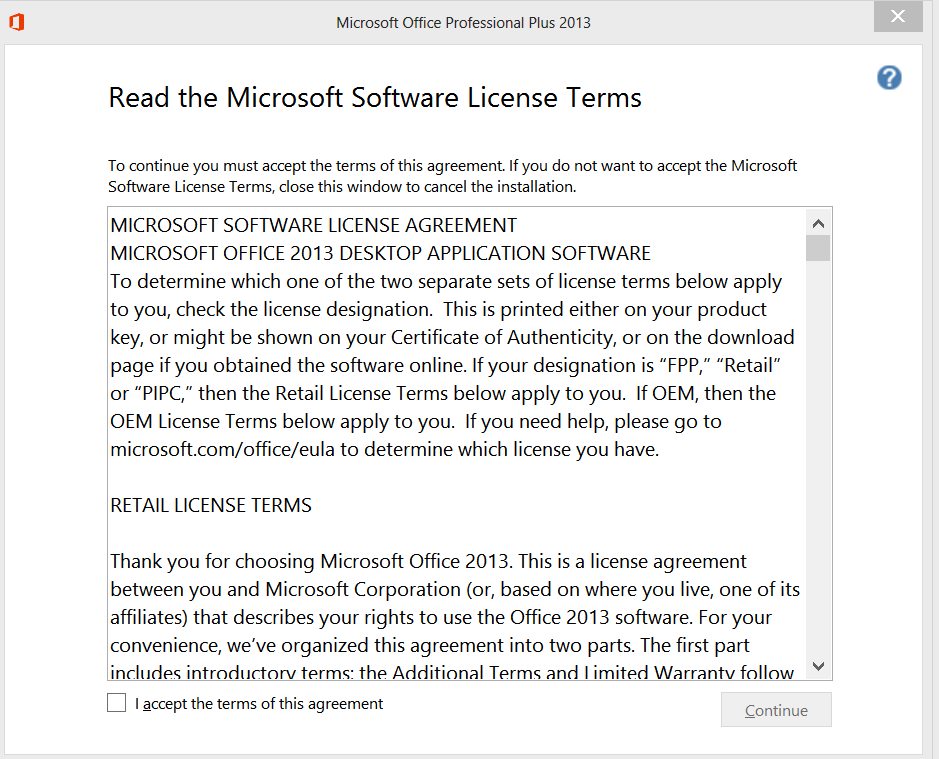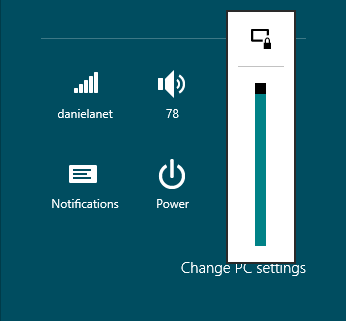In this video, we’ll see how to manage startup programs on windows 8. Startup items or programs are those applications that launch themselves automatically at windows startup. We can easily disable a particular program from launching itself at startup. Whenever it comes to troubleshooting, the first thing that most users do is to check startup
How to share internet from Windows 8 computer via WiFi without using Router
In this video tutorial, we’ve shown how to create and setup wireless ad-hoc connection on windows 8 so as to turn your windows 8 laptop/tablet or computer into WiFi hotspot to share your computer’s internet connection with other devices via WiFi in your home without using WiFi router or access points. With the help of
Setup WiFi Hotspot on Windows 8 Tablet or Computer to share internet
What is wireless ad-hoc connection? Well, If you set up wireless ad hoc connection on your windows computer, you’ll be able to connect other devices to your computer’s wifi network and thus share the internet connection of your computer with other devices without the need of external router or access point, etc. This is similar
5 quick ways to open control panel on Windows 8
As part of UI simplification process, Windows 8 has changed its interface by a great deal introducing start screen which serves as the starting point of computing on Windows 8 computers replacing the traditional desktop view. We can switch to the desktop view by clicking on desktop tile from the start screen. On Windows 8,
How to Change Lock Screen Wallpaper automatically on Windows 8 daily
On Windows 8, we’ve lockscreen which we slide up to log into our user account by pressing enter key at the lockscreen. We’ve already mentioned in one of our previous posts on how to change the background wallpaper of lockscreen (charms bar from the right edge of windows 8>setting>Change PC Settings). That interface contains limited
How to create a new local user account on Windows 8
By default, windows 8 uses your Microsoft account to login to your PC. The big advantage of using Microsoft account as user account on windows 8 is that all your settings are synchronized on the cloud, but you may prefer to have a local account which is not connected to your Microsoft account. So, in
How to prevent charms bar accidental popup in Windows 8
In windows 8, Microsoft has removed the start button. Start screen is our default zone from where we can launch any app or switch to desktop mode. In windows 8, all the four corners of screen are sensitive. Whenever you take your mouse to the top-right or bottom-right corner, charms bar shows up which has
How to disable automatic turn off of diplay on Lock Screen in Windows 8
We have Power Options setting in control panel to manage our computer’s power policy as when should it dim the display or turn it off completely, when it should go for sleep, etc. We can also change the pre-defined power plan to such extent that it will never turn off display or hard disk even
Download, Upgrade, Activate Microsoft Office Professional 2013
Microsoft Office 2013 preview is available for download as trial version, but this trial version is of 60 days i.e. 2 months, which is enough for you to decide whether you want to buy the retail license or not. There are several new features in Office 2013, which includes optimization for touch-enabled PC. One of
How to prevent Screen Rotation on Windows 8 tablets
Microsoft integrated the ecosystem of PC and Tablets with windows 8 so that we, users, could enjoy powerful computing right on our tablets or convertible hybrids. We prefer tablets for its convenience, ease of use even while laying in bed. So, while we are in bed, we might want to lock the screen rotation so