Google Experimental Search is shut down. Period ! Today, my mouse was not working so I was trying to find a way to open a link on google search results page with just the keyboard and then I remembered the very opt-in experimental feature introduced by Google few months ago titled Google Experimental Search which allowed you to make use of keyboard shortcuts to navigate through search results page (pressing J and K to move up and down, using O to open a result). So I tried to opt for that experimental feature of Google and I ended up with the dreadful ‘404 Not found error‘. It was a nice google search enhancement tool. It appears as the Googlers themselves didn’t like their experiments ;)
Google Search Results Keyboard Shortcuts : How to use Google without mouse
I had to figure out an alternative and I have been able to. I am a Mozilla firefox user so I had many options: One was to search for any such firefox addons or extensions, other was to use the Firefox keyboard shortcut for searching on page i.e. using forward slash ( / ) to bring up the search box at the bottom of the search results page, then typing few words matching the title of the desired search result to be opened and hitting on Enter button when the focus is on the desired link. This is pretty nifty trick for firefox users for mouse-free googling.
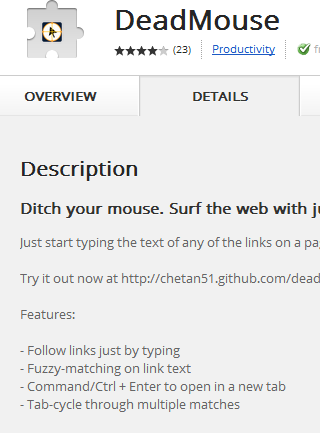 For Google chrome users, there is a nice extension for similar trick. It is called Dead Mouse. After installing this extension, whenever on search results page, just type few characters matching the desired search result link, the link will then start to animate in a see-saw manner, hit Enter to open the link or press Tab key to move forward to the next link or Shift + Tab to move up to other links above.
For Google chrome users, there is a nice extension for similar trick. It is called Dead Mouse. After installing this extension, whenever on search results page, just type few characters matching the desired search result link, the link will then start to animate in a see-saw manner, hit Enter to open the link or press Tab key to move forward to the next link or Shift + Tab to move up to other links above.
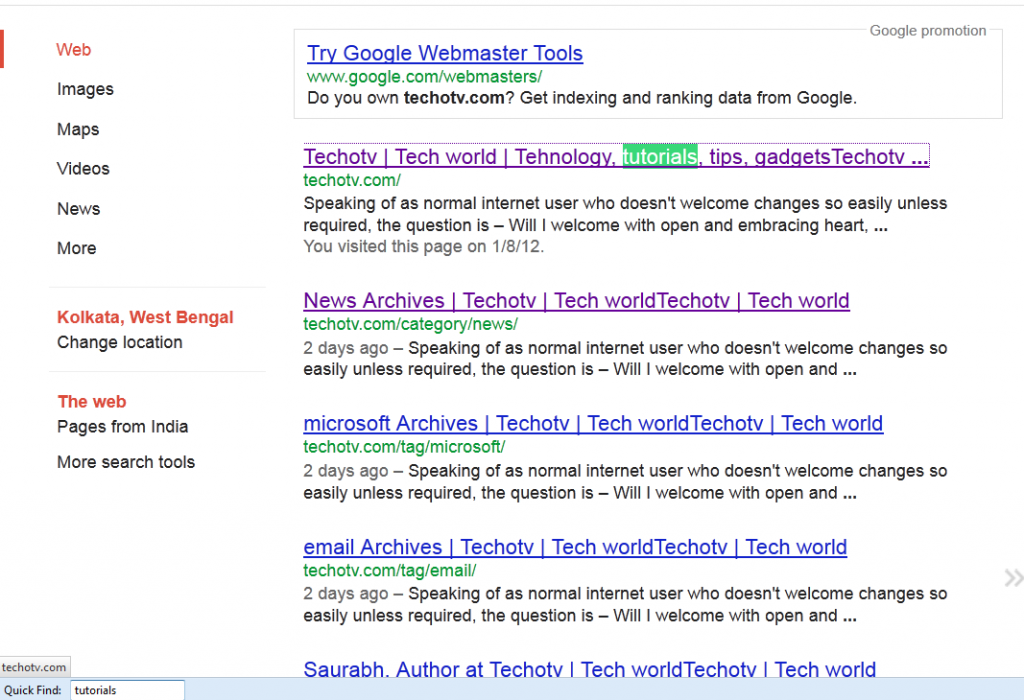
If you are Chrome user, it’s even easier than that. Just hit ‘Tab’ once after your search results display and you will get a nice small arrow left to the first result. You can then use your keyboards up/down arrows to navigate through the results and use Enter to open a link. Unfortunately this smooth approach didn’t work in Firefox for me.
Yeah, Daniel.. Thank you for the tip for Google chrome browsers.. Actually, Chrome browser is optimized for all Google services..