Do I need to tell you about the world’s biggest social network i.e. Facebook and how it is a great way to connect with friends, families and even strangers. We can chat with our fb contacts, we can even do video calling with them. We all know how important smileys are when it comes to exhibiting your feelings and expression or to cheer up your buddy. With such emoticons, you can wink at your girlfriend, you can give a kiss, you can express your sadness for a cause. Facebook has a option via which we can use these smileys in fb chat but clicking on the smiley icon and then selecting is not as fast you could type the code directly in the chatbox yourself. ![]()
To help you with remembering fb emoticons and smileys codes, here is an image of all working Facebook chat emoticons and smiley symbols. In this image, there are few special and extra codes which are not shown in the default smiley list in fb chat. Just click on the image to view it in full size and then right click on it and select view image/save image option. Save the picture on your computer so that you can always look back at the image in case you forgot any smiley codes.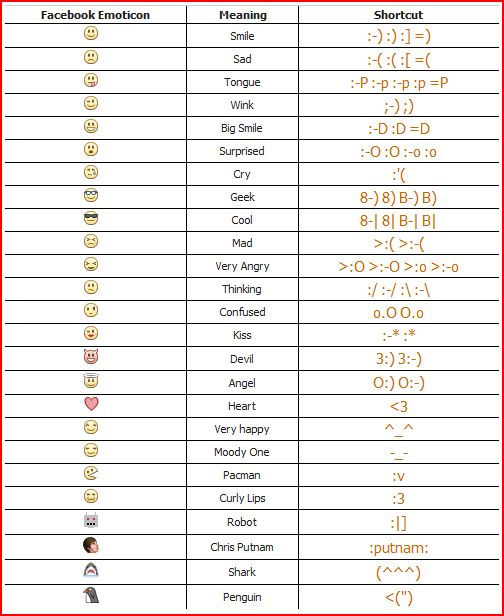
How to use custom picture as facebook chat emoticon
But wait, this article is not yet completed. We’ve a trick to share with you which we ourselves learned recently from one of our friends. In facebook, you can use custom (your-own made smiley) pictures, any picture as emoticon symbol in chat box. How this works? Well, with this trick, actually, you can use profile picture of any facebook user or any facebook page in the size as small as of emoticon symbol in fb chat. See the image below for a demo of this facebook trick.
How to do this ?
- Just use the profile username of any facebook user or facebook page in this format without space. For example: [[firefoxbrowser]] or [[saurabhstar]] or [[anyfacebookpage]] or [[userid]]
- If you want to show someone love, just change your profile picture and use [[youruserid]] and then press enter in chat box. What is my user id? – just open your fb profile, in my case it is – http://facebook.com/saurabhstar … So, here saurabhstar is my userid.
- If you don’t want to change your profile picture, find any such page or profile with your desired image and use the trick as explained here. (you may even create fb page for your purpose. If your page doesn’t have a username, just use the numbers displayed at your page url.)
- The image will not be linked to that person or page but when you hover i.e. take your mouse on the image in the chat box, it’ll display the page or the profile name.
- Note: This works very well on computer or laptop but not in facebook app on mobile so the user won’t see the pic on his mobile facebook application, rather he’ll see the codes only.
Quick History : The first recognized use of smiley dates back to 1953 in a promotion of a film called Lili.. Just look at the image below to analyze how smart and heart-connecting the poster is. Even at that time, marketing and advertising sector was way innovative and creative, boy! 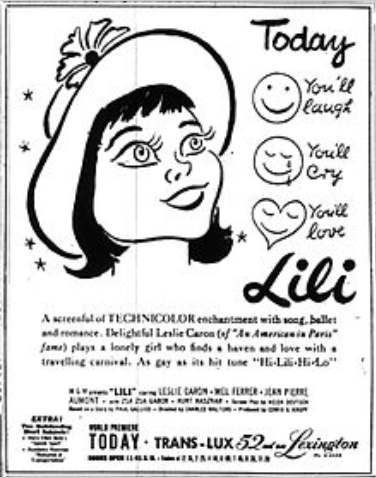
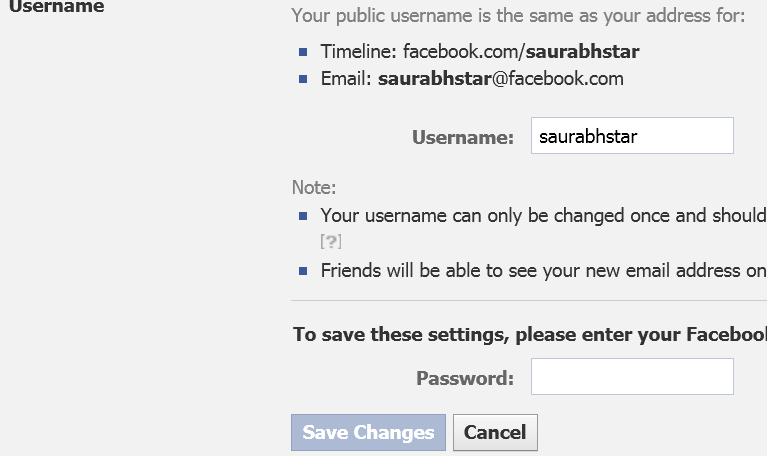
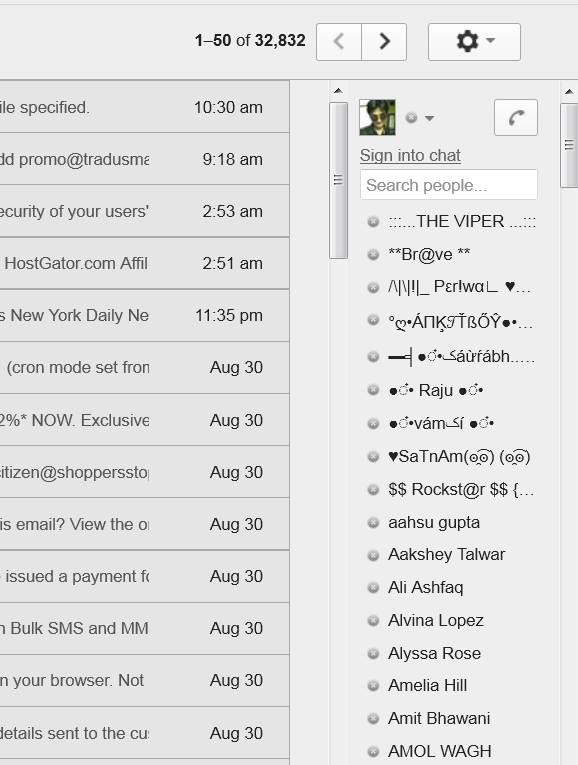
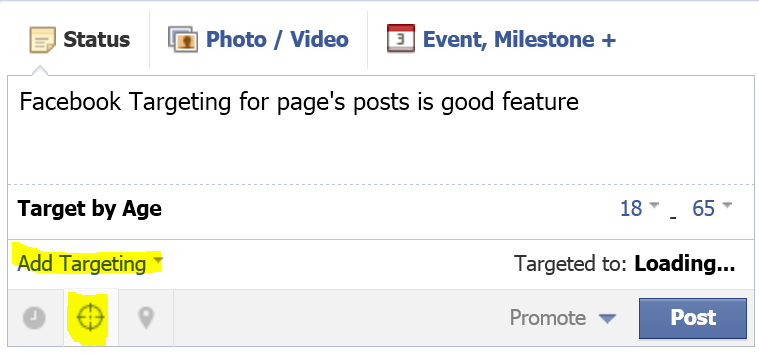
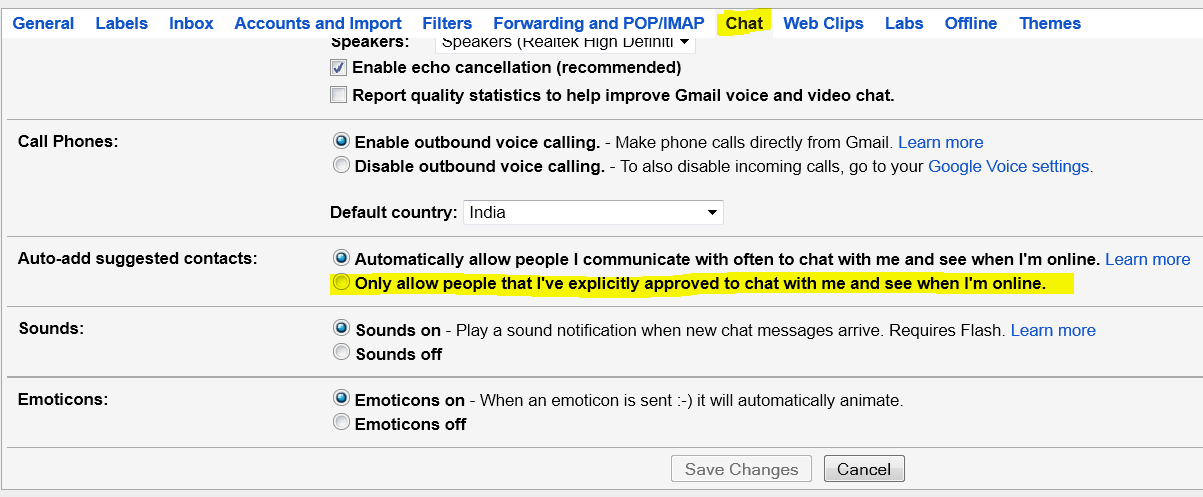
it doesn’t work
Why don’t yout just email me in stead of calling or leating a voice mail. My phone is not working right to night.