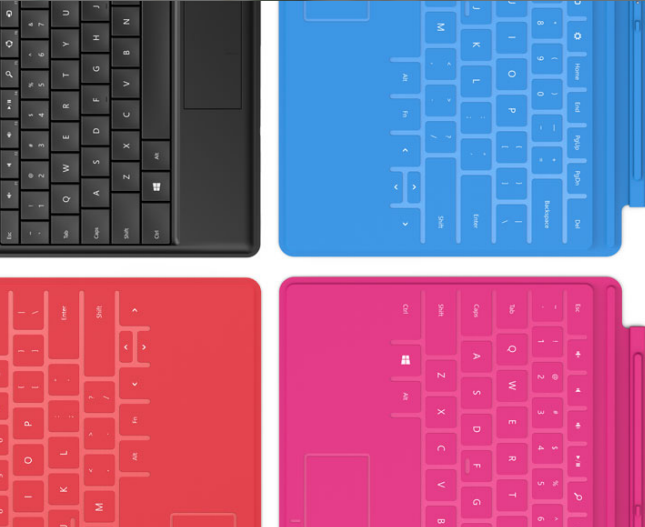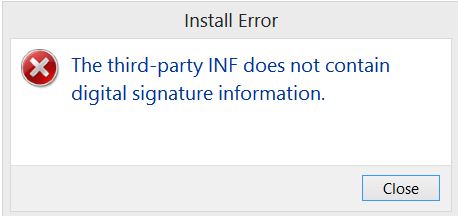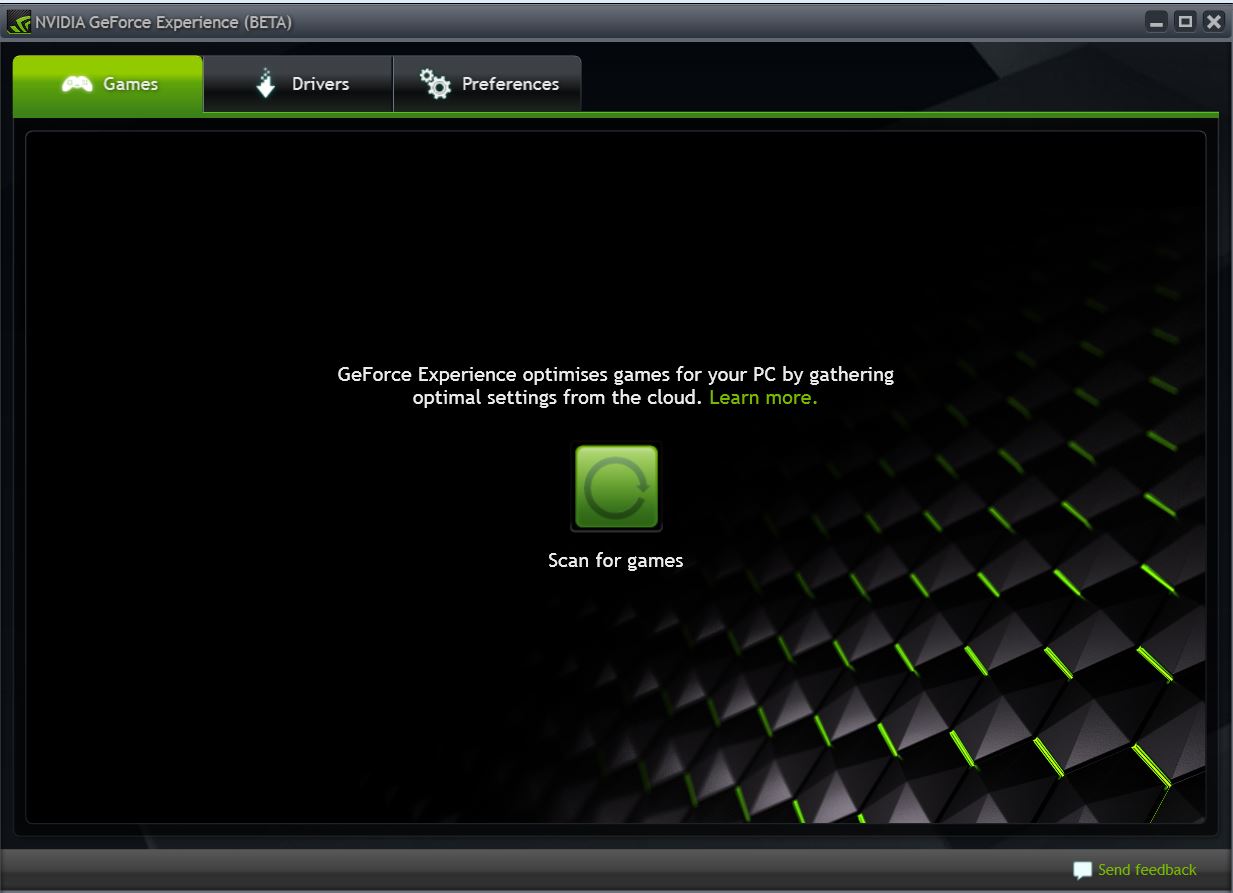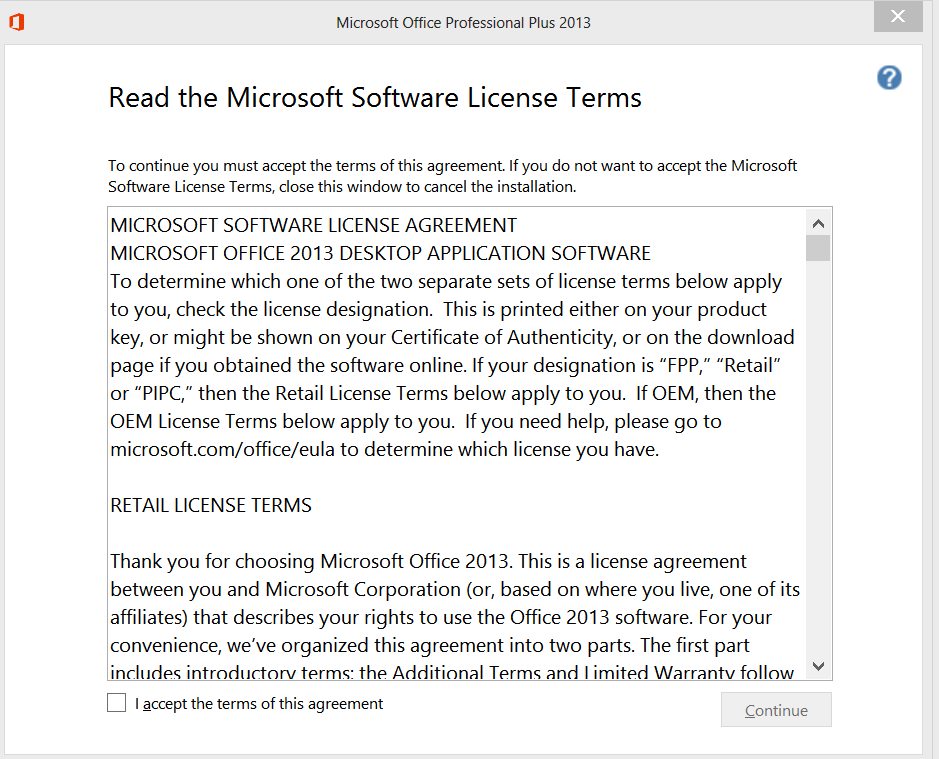If you’ve bought Microsoft Surface Pro tablet, the one with intel core processor and not nVidia Tegra processor, your tablet cum ultrabook might be updated to the latest firmware, windows updates, drivers updates automatically. But for some reason, if your surface pro tab is still running older drivers or firmwares, you may wish to update it to the latest, but then your internet connection might not be reliable, or you might want to install custom Windows OS build on your Surface Pro tablets or for windows repair process, because many a time when our system starts giving us errors, we might have to re-install the concerned drivers for maintaining system stability or to fight incorrect or missing or corrupted driver files. For example, sometimes audio doesn’t output correctly or the video looks pixeletted. In Enterprise scenario, your system administrator might have a custom build of Windows OS. In such cases, you’ll have to download the necessary graphics, sound, and other hardware drivers for your surface pro tablet. Also, firmware updates has been rolled out and so upgrading your tablet is advisable.

Well, you can download the latest drivers, firmware updates – all compiled in one package from Microsoft’s official website download center using this link. This pack contains all updates up-till April, 2013. This is only meant for pro models and not RT models. In fact, I highly advise you to keep your drivers updated as the latest drivers bring with them not only bug fixes, but also new features and enhancements. So, if you’re facing any trouble with a particular component of your pro tablet, you should consider getting its latest driver and installing the same.